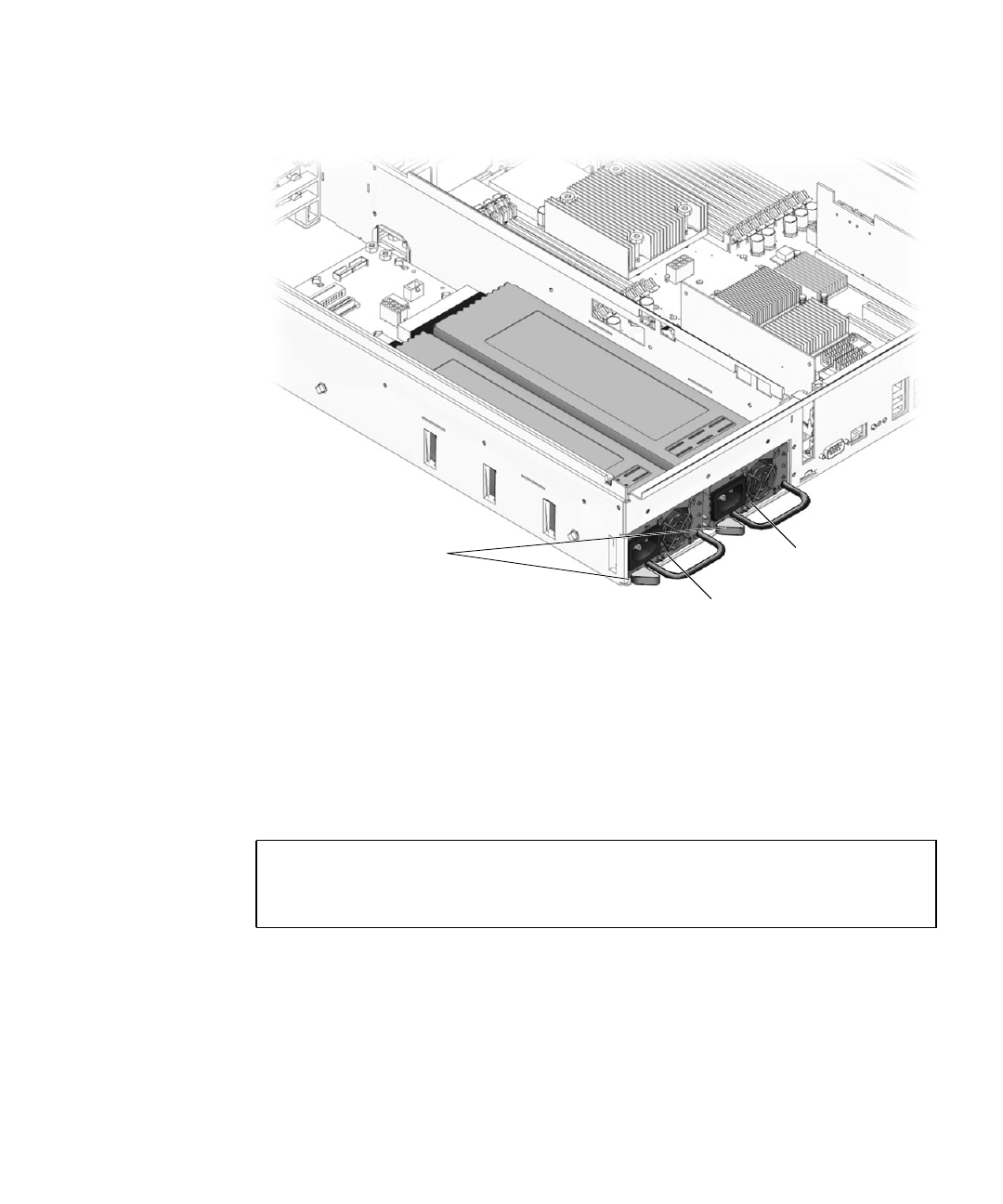
Chapter 4 Replacing Hot-Swappable and Hot-Pluggable FRUs 4-5
FIGURE 4-2 Locating Power Supplies and Release Latch
2. At the sc> prompt, issue the removefru command.
The removefru command indicates if it is OK to perform a hot-swap of a power
supply. This command does not perform any action, but provides a warning if the
power supply should not be removed because the other power supply is not
providing power to the server.
Example:
In this command,
PSn is the power supply identifier for the power supply you plan
to remove, either PS0 or PS1.
3. Gain access to the rear of the server where the faulty power supply is located.
4. At the rear of the server, release the cable management arm (CMA) tab (
FIGURE 4-3)
and swing the CMA out of the way so you can access the power supply.
sc> removefru PSn
Are you sure you want to remove PS0 [y/n]? y
<PSn> is safe to remove.
PS1
PS0
Latches


















