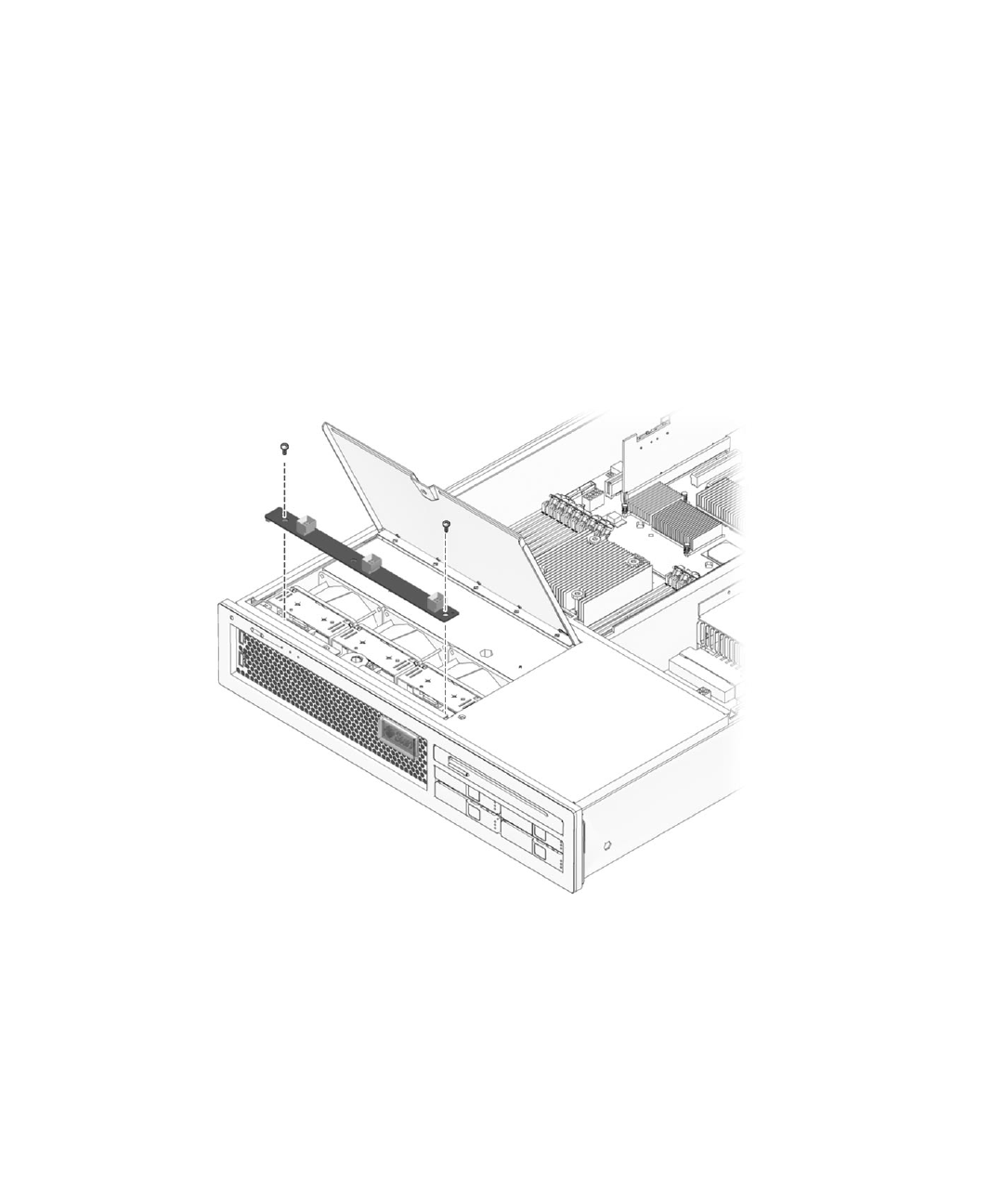
5-34 SPARC Enterprise T2000 Server Service Manual • April 2007
5.2.13 Removing the Fan Power Board
1. Perform the procedures described in Section 5.1, “Common Procedures for Parts
Replacement” on page 5-1.
2. Remove all three fans.
See Section 4.2.1, “Removing a Fan” on page 4-2)
3. Remove the screw that secures the fan power board to the chassis (
FIGURE 5-22).
4. Slide the fan power board to the right to disengage it from the front I/O board.
5. Remove the fan power board from the front fan bay and place the board on an
antistatic mat.
FIGURE 5-22 Removing the Fan Power Board
5.2.14 Replacing the Fan Power Board
1. Unpackage the replacement fan power board and place it on an antistatic mat.


















