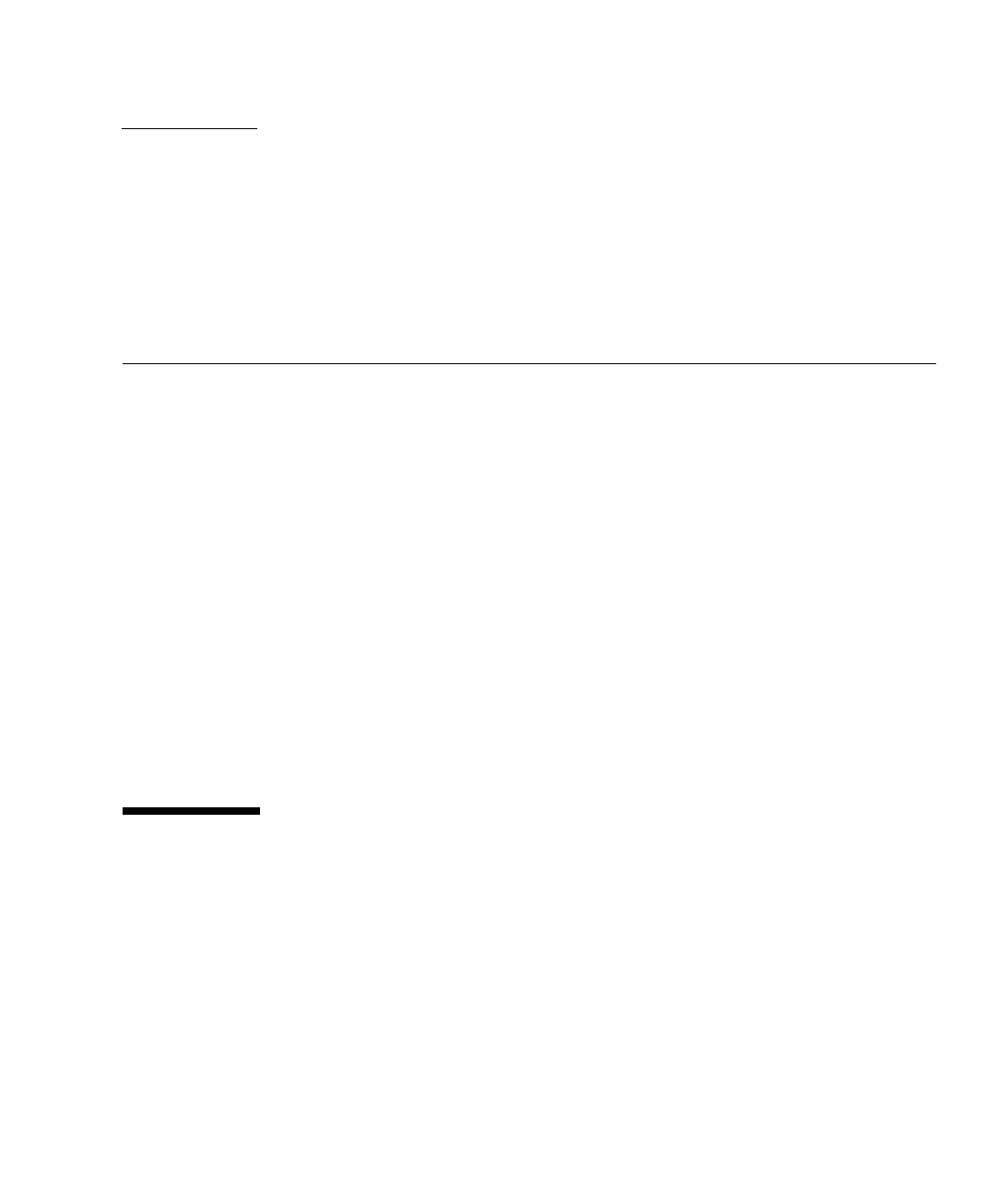
3-1
CHAPTER
3
Server Diagnostics
This chapter describes the diagnostics that are available for monitoring and
troubleshooting the server.
This chapter is intended for technicians, service personnel, and system
administrators who service and repair computer systems.
The following topics are covered:
■ Section 3.1, “Overview of Server Diagnostics” on page 3-1
■ Section 3.2, “Using LEDs to Identify the State of Devices” on page 3-8
■ Section 3.3, “Using ALOM CMT for Diagnosis and Repair Verification” on
page 3-16
■ Section 3.4, “Running POST” on page 3-26
■ Section 3.5, “Using the Solaris Predictive Self-Healing Feature” on page 3-40
■ Section 3.6, “Collecting Information From Solaris OS Files and Commands” on
page 3-45
■ Section 3.7, “Managing Components With Automatic System Recovery
Commands” on page 3-46
■ Section 3.8, “Exercising the System With SunVTS” on page 3-49
3.1 Overview of Server Diagnostics
You can use a variety of diagnostic tools, commands, and indicators to monitor and
troubleshoot a server:
■ LEDs – Provide a quick visual notification of the status of the server and of some
of the FRUs.


















