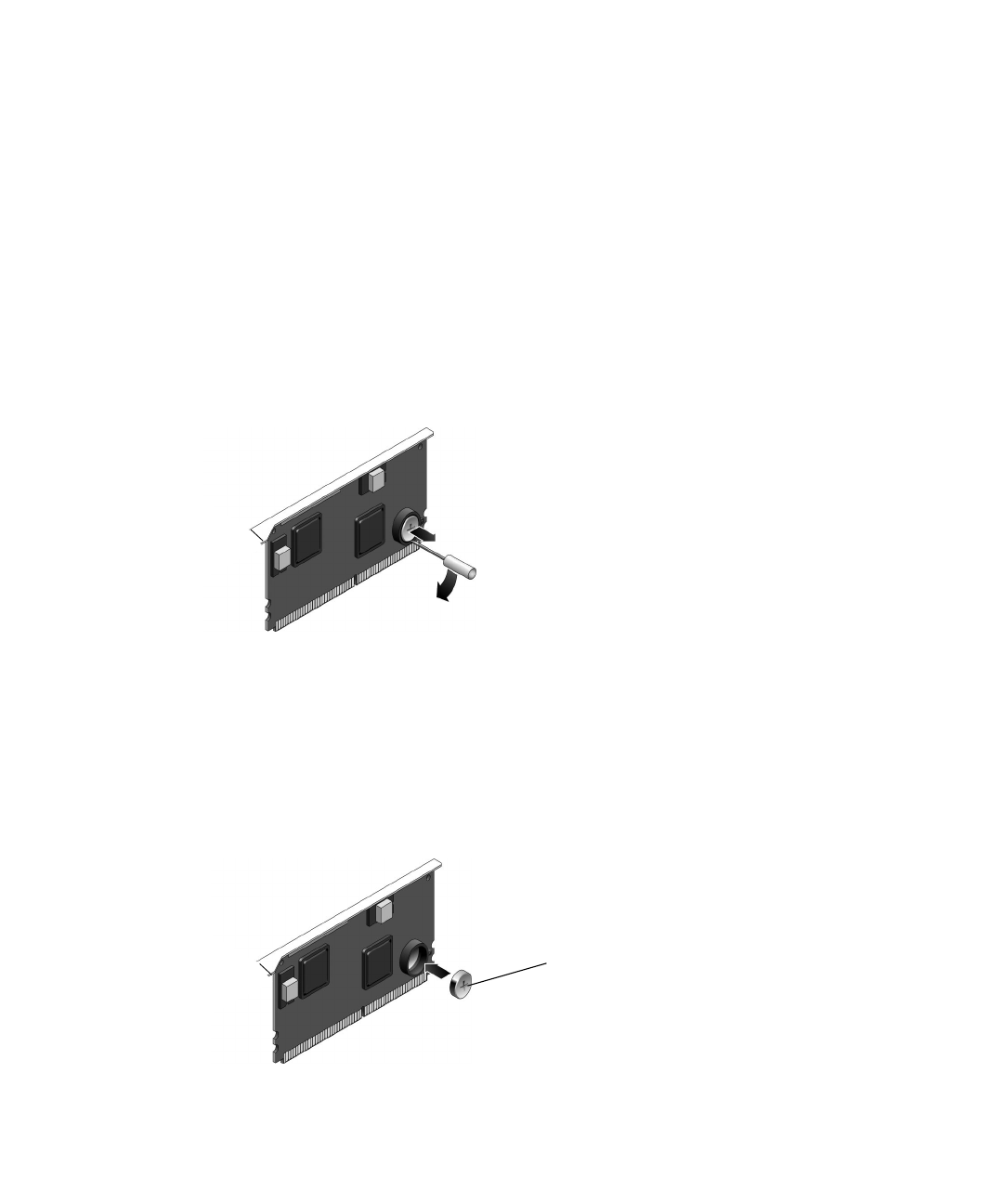
5-40 SPARC Enterprise T2000 Server Service Manual • April 2007
8. Perform the procedures described in Section 5.3, “Common Procedures for
Finishing Up” on page 5-41
5.2.21 Removing the Battery on the System Controller
1. Perform the procedures described in Section 5.1, “Common Procedures for Parts
Replacement” on page 5-1.
2. Remove the system controller from the chassis (Section 5.2.5, “Removing the
System Controller Card” on page 5-17) and place the system controller on an
antistatic mat.
3. Using a small flat-head screwdriver, carefully pry the battery (
FIGURE 5-27) from the
system controller.
FIGURE 5-27 Removing the Battery From the System Controller
5.2.22 Replacing the Battery on the System Controller
1. Unpackage the replacement battery.
2. Press the new battery into the system controller (
FIGURE 5-28) with the positive
side (+) facing upward (away from the card).
FIGURE 5-28 Replacing the Battery in the System Controller
Battery


















