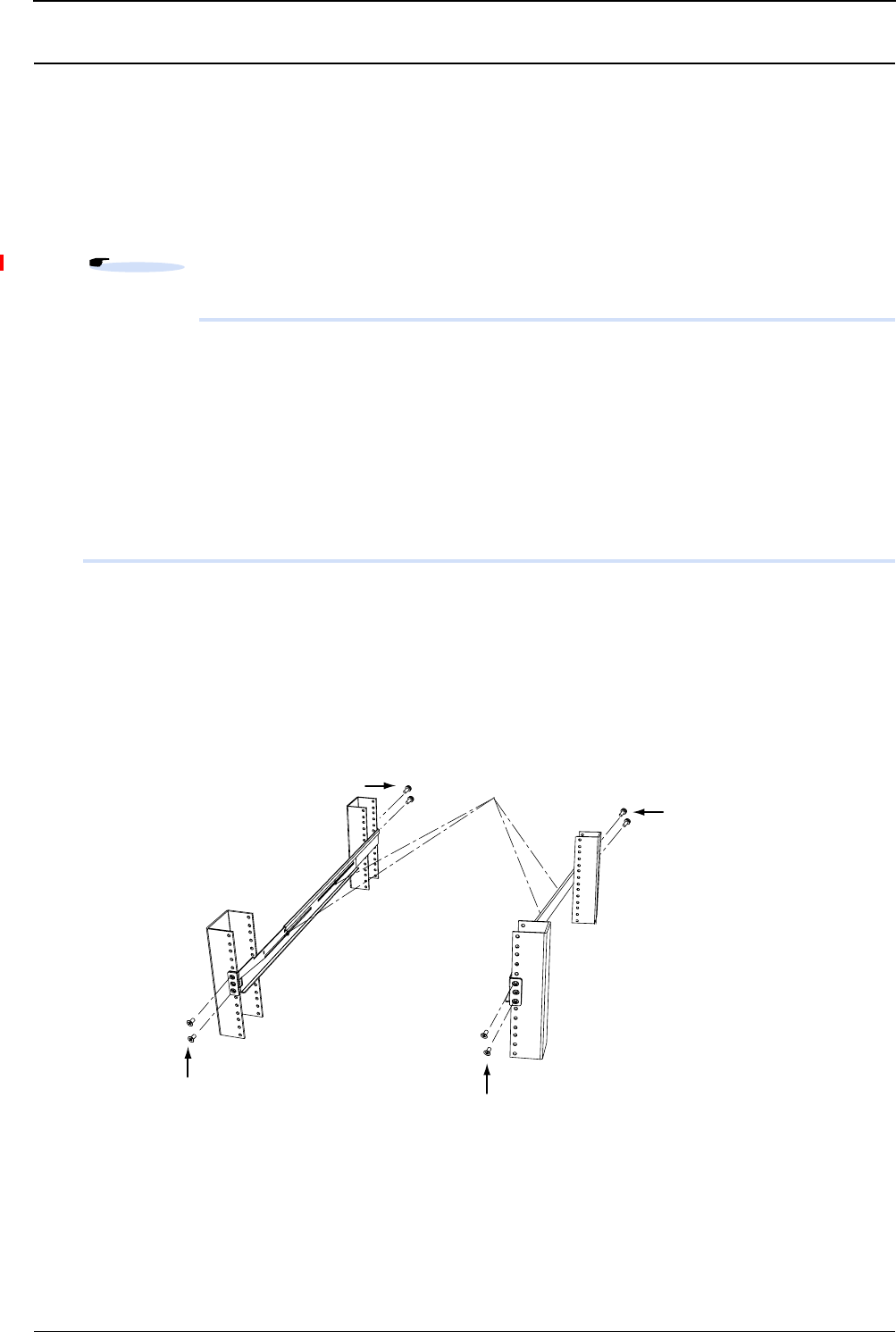
XG2600 Hardware Guide Chapter 2 Installation
Installation of the switch
34
Install the switch in a 19” rack
The switch can be installed and operated in the EIA standard 19" rack.
Prepare the following rack mounting components attached.
• Rack Mounting Rails (1 set): Rails for mounting the switch in a rack.
• M6 Countersunk Screws (Qty 4)
• M6 Machine Screws (Qty 6)
Precautions
• When installing the switch in the rack, separately procure screws according to the specifications of the rack.
• Pay attention to control temperature inside and outside of the rack so that guaranteed operating temperature can be
maintained properly for the switch.
• Reserve certain space for air cooling in accordance with the cooling structure of the switch.
• Ensure physical stability of the whole rack when the switch is installed.
• Check if power supply capacity (Rated Current) is sufficient from the power supply equipment such as power strip,
service outlet from other devices or rack.
• When rack mounted devices with multiple power cables are connected to one single service outlet, or multiple rack
mounted devices with single power cable are connected to one single service outlet, there’s a risk that total ground
leakage current may exceed the power specifications. Pay special attention to the ground leakage current.
Installation procedure is described below.
Be sure to keep sufficient front and rear space for safe installation service.
1. Fix rack mounting rails to the rack posts.
Loosen four M4 screws which are originally fixed to rails, adjust length of the screws, and fix the rails to the rack.
Once the rails are fixed to the rack, fasten again the four M4 screws.
Reference
"1.1.1 Parts List" (pg.16)
M4MachineScrews
M6CountersunkScrews
M6
MachineScrews
M6CountersunkScrews
M6
MachineScrews


















