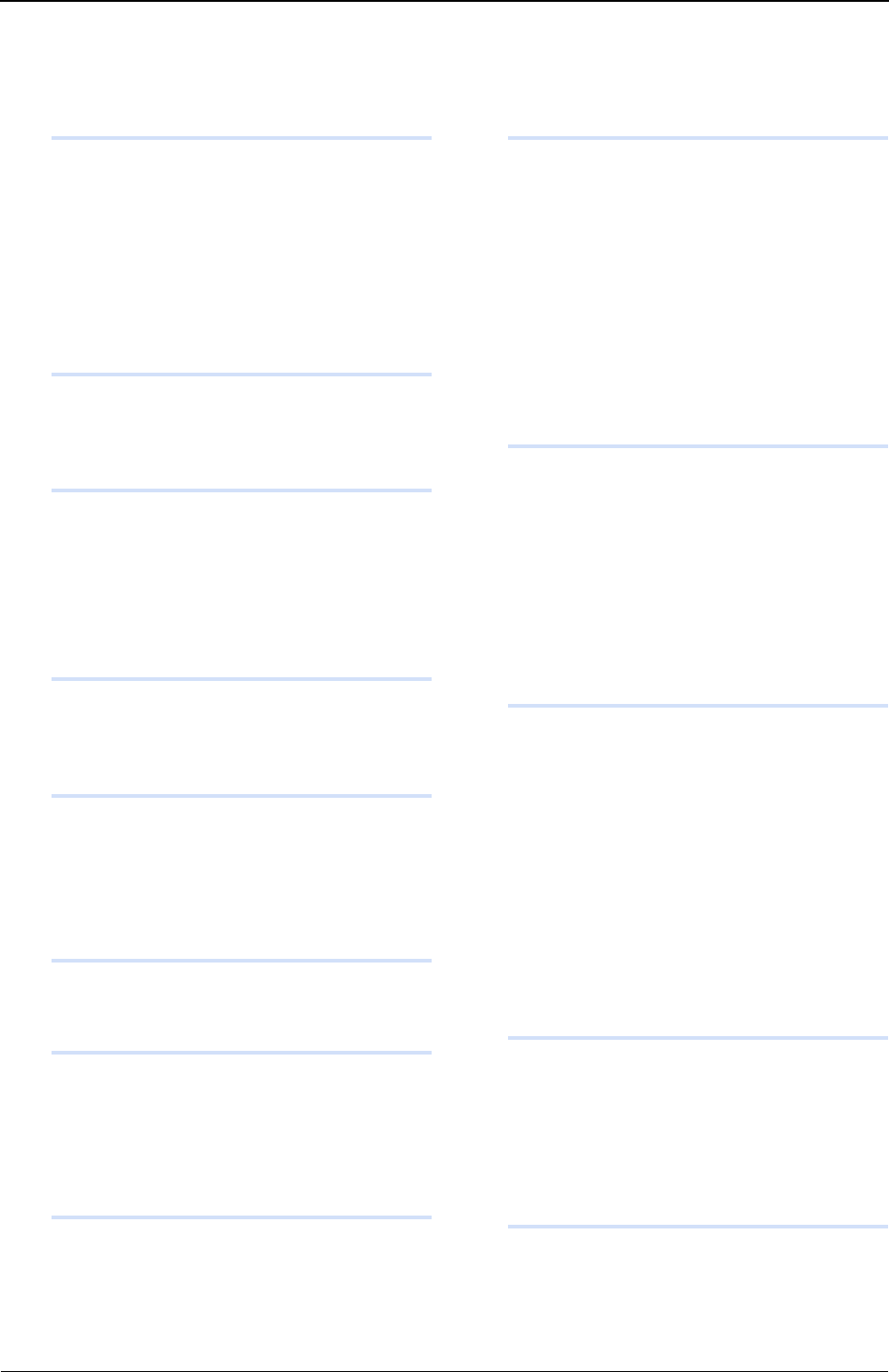
XG2600 Hardware Guide Index
56
Index
C
Cable Holder ............................................................ 16
CD-ROM .................................................................. 17
CHECK LED ..................................................... 18, 21
Communication Software ......................................... 50
Connecting the Equipment ....................................... 42
Console Cable .......................................................... 16
Console port ............................................................. 50
E
ERROR LED ............................................................ 21
EULA ....................................................................... 17
F
FAN LED ................................................................. 21
Fan Unit .................................................................... 18
FDX LED ................................................................. 21
FLASH LED ............................................................ 21
Front-Access Configuration ..................................... 31
H
Hardware .................................................................. 50
How to attach Cable Holder ..................................... 24
I
Install the switch in a 19" rack ................................. 34
Installation of the switch .......................................... 29
Installation Requirements ................................... 27, 28
Items in the Package ................................................. 16
L
LINK/ACT LED ...................................................... 21
M
M6 Countersunk Screws .......................................... 17
M6 Machine Screws ................................................. 17
MAC Firmware Label .............................................. 18
Management Port ..................................................... 20
O
Option ....................................................................... 25
organization of the manuals ....................................... 7
OUTFLOW LED ..................................................... 18
P
Power Cables ............................................................ 16
Power Inlet ............................................................... 20
POWER LED ........................................................... 21
Power Requirements ................................................ 27
Power Supply Unit ................................................... 20
Product Manufacturing Label .................................. 18
PSU Slots for Front-Access Configuration .............. 18
PSU Slots for Rear-Access Installation ................... 20
PSU1 LED ................................................................ 21
PSU2 LED ................................................................ 21
R
Rack mounting ......................................................... 41
Rack Mounting Rails ............................................... 17
Rating Label ............................................................. 23
READY LED ..................................................... 18, 21
Rear-Access Configuration ...................................... 29
Requirements for Installation Environment ............. 27
Reset Switch ............................................................. 20
RS232C cable ........................................................... 50
S
Serial Port (Console Connection) ............................ 20
SFP+ Dummy Caps .................................................. 17
SFP+ LED ................................................................ 21
SFP+ LINK/ACT LED ............................................ 21
SFP+ Module ........................................................... 25
SFP+ Slots ................................................................ 20
Software ................................................................... 50
Space Requirements ................................................. 28
STATUS LED .......................................................... 18
Switch Fan Unit Side ............................................... 18
Switch Interface Side ............................................... 20
T
Temperature and Humidity Requirements ............... 27
terminal software ...................................................... 52
Top Surface .............................................................. 23
Turn on the Power .................................................... 51
Twisted Pair Cable ................................................... 42
U
USB Memory ........................................................... 49
USB Port .................................................................. 20


















