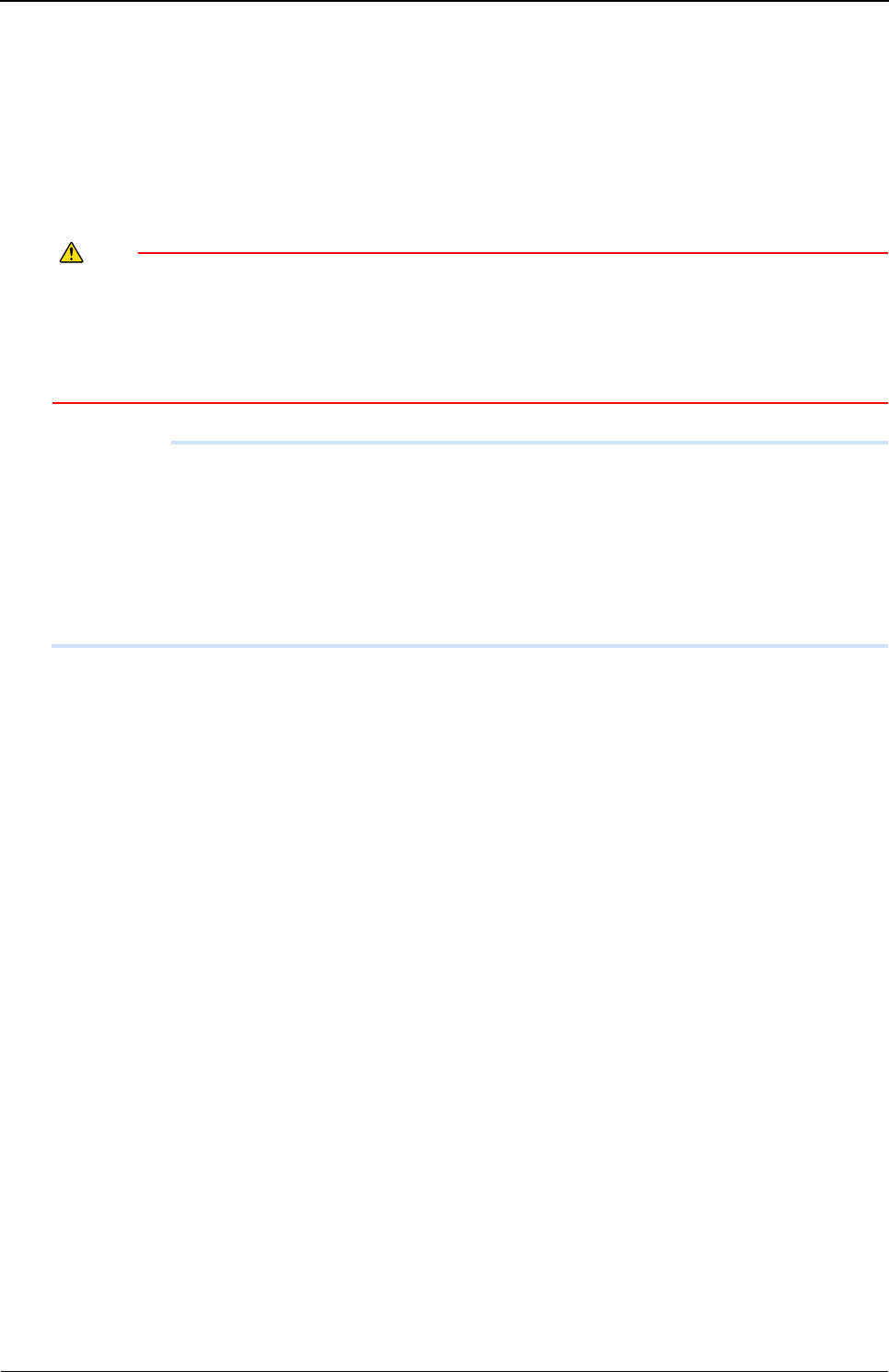
XG2600 Hardware Guide Chapter 2 Installation
Connecting the Equipment
44
Removal of Micro Dust
Remove micro dust on the optical fiber part following the method below if necessary.
1. Wipe the optical fiber part with ethanol or cleaning fluid.
2. Softly and slowly wipe the optical fiber part with cleaning fabric.
3. Wipe with a new cleaning stick in the same fashion, and dry the optical connector.
Caution
• Do not use fluid such as bleach because it will damage optical coupling.
• Use ionizer when cleaning in order to avoid the ESD damage to SFP+ module.
• SFP+ module cannot be washed with water. Do not use or clean SFP+ module in a wet space such
as bathroom or kitchen.
• Carefully treat SFP+ module as it sometimes becomes very hot.
Precautions
• Do not use alcohol, spray, and cotton swab for cleaning of optical connector other than special optical connector
cleaner because dust on the end face of the optical connector plug may not be completely wiped off and more dust
may adhere.
• Immediately connect optical connector to the switch after cleaning. Dust will adhere when the optical connector is
left unconnected.
• Keep the connector guard cap fixed before using SFP+ module in order to avoid contamination.
• When SFP+ module is contaminated, check end face and clean only if necessary.
• If a lot of fluid is used, it will possibly be accumulated or leak out because SFP+ module is not hermetically closed.


















