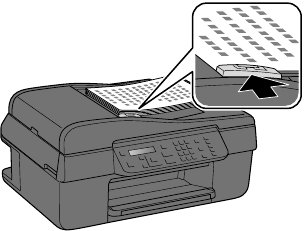
10
Placing Originals for Copying, Scanning, or Faxing
5. Slide the edge guide against the originals. Once they’re loaded, you can copy,
scan, or fax.
Note:
When you use the Copy function, letter-size paper is automatically selected for your
printed copies. If you copy a legal-size document, the image will be cropped to fit letter-
size paper.


















