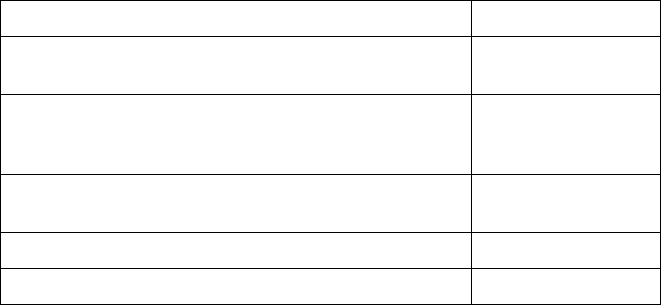
Copying a Photo
13
7. Select
Paper Size
and choose the size of paper you loaded.
8. Select
Paper Type
and choose the type of photo paper you loaded:
9. To change any other print settings, press u or d and select your settings
(see page 11).
10. When you’re done, press
OK
and then
Menu
to exit settings.
11. Press the x
Color
button to begin copying. To cancel copying, press
y
Stop/Clear Settings
.
Paper type Paper Type setting
Epson Photo Quality Self-adhesive Sheets
Epson Iron-on Cool Peel Transfer paper
Plain Paper
Epson Premium Presentation Paper Matte
Epson Premium Presentation Paper Matte Double-sided
Epson Ultra Premium Presentation Paper Matte
Matte
Epson Premium Photo Paper Glossy
Epson Premium Photo Paper Semi-gloss
Prem. Glossy
Epson Ultra Premium Photo Paper Glossy Ultra Glossy
Epson Photo Paper Glossy Glossy


















