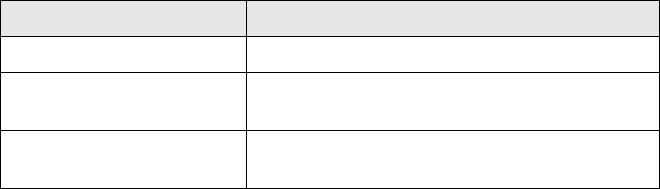
Setting Up Fax Features
17
Using the Keypad to Enter Numbers and Characters
When entering phone numbers and text in Fax mode, follow these guidelines:
■
To move the cursor, add a space, or delete a character:
■
To enter a fax number, use the numeric keypad. Use the # button to type the
+ symbol when entering a phone number in international dialing format.
■
To enter characters, press a keypad number repeatedly to switch between
uppercase, lowercase, or numbers.
Press 1
symb
to enter these special characters: ! # % & ’ ( ) * + , – . / : ; = ? @ ~
Button Function
l or r Moves the cursor to the left or right.
Auto Answer/Space Inserts a space and moves the cursor one
character to the right.
Speed Dial/Group Dial/
Backspace
Deletes a character and moves the cursor one
space to the left.


















