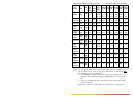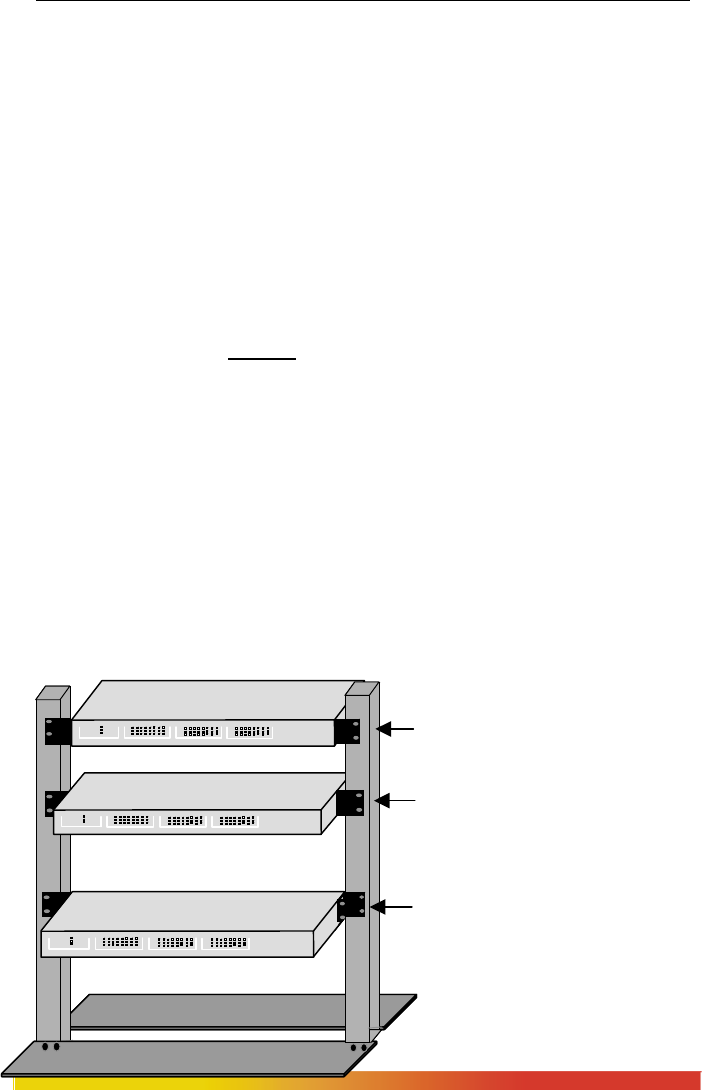
Magnum 6K32 & 6K32T Managed Switch Installation and User Guide (12/05)
28
www GarrettCom com
..
D
D
C
C
BBA
D
D
C
C
BBA
A
D
D
C
C
BBAA
Standard Flush
Mount Bracket
Mid-Range Mount
or
Rear Mount
Fig 3.3.1 Dual Side-Mountings for Magnum 6K32T units
These brackets are rack-mounted in a frame typically accessed in operation from both
sides.
The bracket mounting holes in the sides of the Magnum 6K32T permits it to be
mounted in various ways. The same holes fit all three types (19”, ETSI, and 23”) of
brackets. The mounting for the 23” is illustrated in Figure 3.3.1 below. The brackets
may be attached flush with the front, or attached in the center for a set-back mounting
which may reduce cabling torque.
The optional 23” brackets and the ETSI (21”) brackets each come as a pair in a
package, along with the necessary screws for attaching the brackets to the sides of the
Magnum Switch unit. They must be ordered as separate line items.
3.3.2 Rack-mounting, Reverse
version of the Magnum 6K32T’s
(Not available as of October 2005) The optional Reverse Magnum 6K32T
Model has all of the cabling (Ethernet cabling, power cabling and console port cabling)
connectors in the rear, and the status LEDs in the front. The status LEDs that are co-
incident with the ports are still present there, and a second or dual set of LEDs are used
for status visibility in the front of the unit, showing the same data.
There are three options of brackets available to mount in the standard 19”
frame, 23” frame, or ETSI (21”) frame. The 19” brackets are included with each unit, the
other two may be purchased as separate options.
With each bracket type, there are three different mounting options as shown in Fig. 3.3.2.
The case of the Magnum 6K32T has mounting holes prepared for each of the mounting
arrangements. Users may choose the mounting arrangement most suitable for their
installation.
Fig 3.3.2
Reverse
Magnum
6K32T
units, rack-
mounted in
a frame