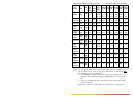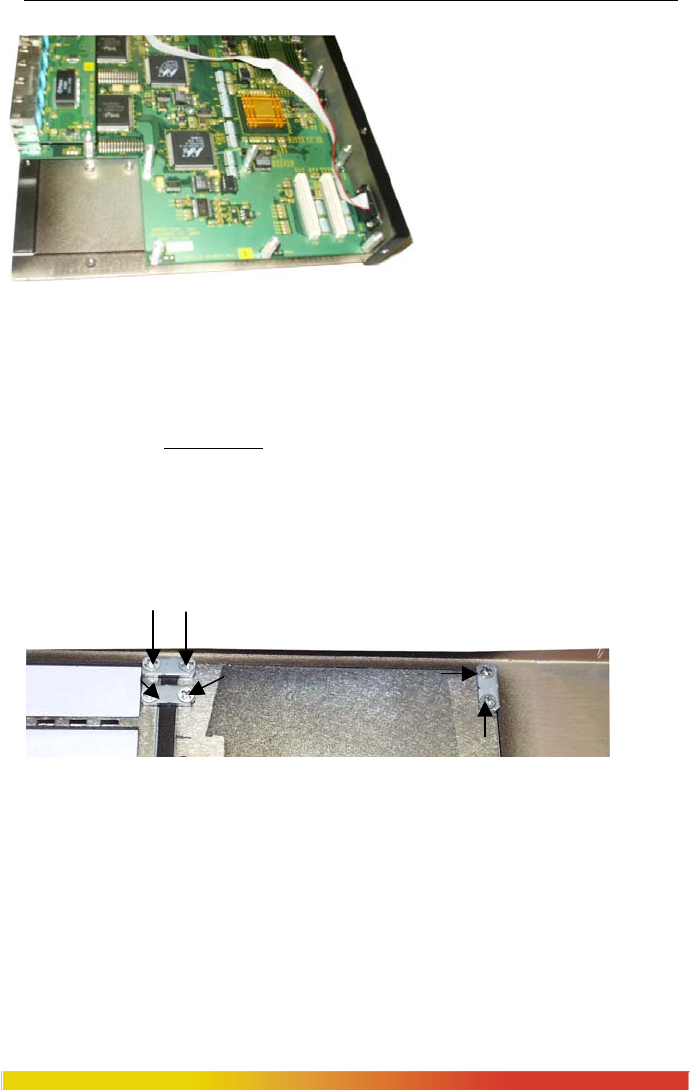
Magnum 6K32 & 6K32T Managed Switch Installation and User Guide (12/05)
32
www GarrettCom com
..
Looking down into the
Magnum 6K32T unit, notice that
there are individual PM
installation spaces and female
latch (white) connectors
provided on the far right side of
main board along with four
stand-off’s for 6KPM card
position. (See Figure 3.5.1c).
Figure 3.5.1c: Magnum 6K32T modular slot side (front-right side), without chassis
cover
Step 3. Remove front panel face plate retaining screws
There are one PM slot located on the front-right side of the chassis cover. Looking into
the vertical placed Chassis cover
of the unit, there are one bracket with retaining screws
(#256 flat head ) which hold the PM Face plate card slot securely. These six screws
shown in the picture below are used to secure a PM face plate in position, but unscrew
only four of the screws as shown in Fig. below. These screws are also used to secure the
individual 6KPM cards screen plate which can be subjected to significant forces from the
attached cables. (See Figure 3.5.1d)
Figure 3.5.1d: Top View – 6KPM retaining screws hold Face Plate
3.5.2 Installing 6KPM Cards in the Magnum 6K32T
Up to four front-mounted 6KPM cards may be installed in one Magnum
6K32T Managed Switch unit. Follow these steps to install a 6KPM.
Step 1. Remove top chassis cover. See procedure in Section 3.5.1 above.