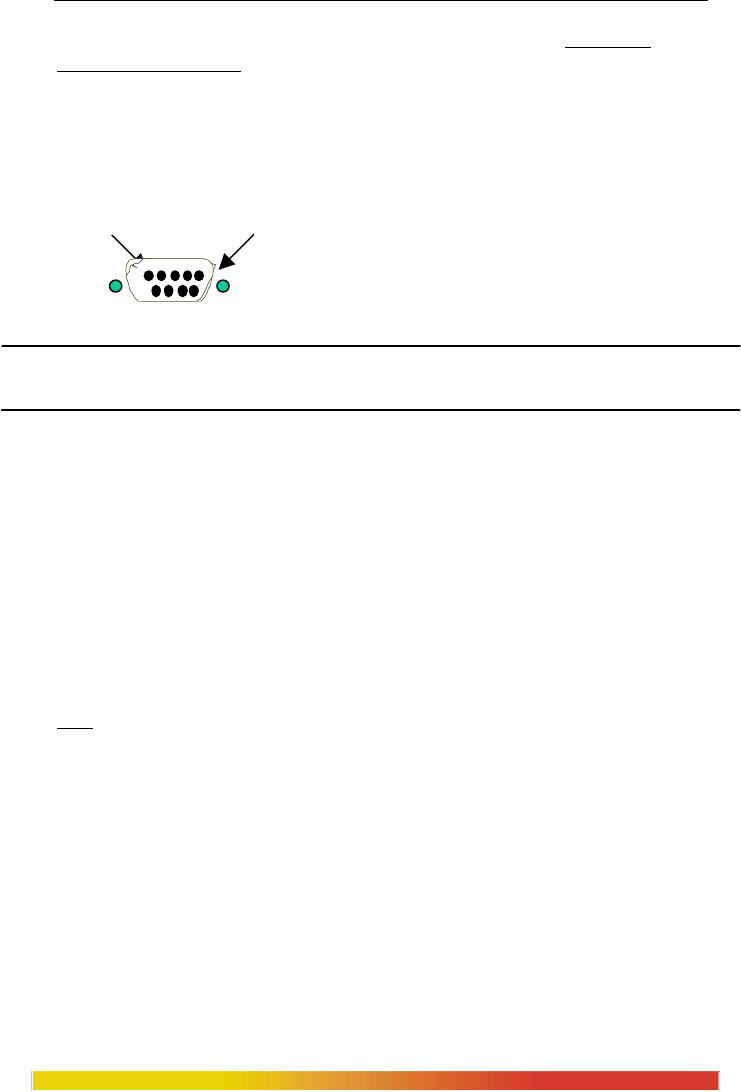
Magnum 6K32 & 6K32T Managed Switch Installation and User Guide (12/05)
37
www GarrettCom com
..
Pin 5
Pin 1
Note: For detail description of Managed Network Software (MNS-6K) and Magnum
6K32T Switch configuration for Network Management, please refer to Magnum
6K32T Software Manual available on GarrettCom‘s FTP site. Detail info. about the
MNS is available on 2.2.9 ( see page no. 13) of this manual.
3.6.1 RS-232 (DB-9) Console Com port (Serial port) pin assignments.
DB-9 (Console port connector)
Pin Signal Description
1 CD Carrier detect (not used)
2 RXD Receive Data (input)
3 TXD Transmit Data (output)
4 open not used
5 GND Signal Ground
6-9 open not used
The above provided information enables a managed station( a PC or Console terminal) to
connect directly to the switch using a straight through cable.
Note
: For using Console port to configure the managed switch, a serial (Null-modem)
female to female cable is required to communicate properly. The Null-Modem (DB-9)
cable is optional and can be order from the factory, along with the unit as-
CONSOLE CBL for serial port
CONSOLE USB for USB port
4.0 OPERATION
This chapter describes the functions and operation of the Magnum 6K32T
Switch.
4.1 Switching Functionality
A Magnum 6K32T provides switched connectivity at Ethernet wire-speed
among all of its ports. The Magnum 6K32T supports10/100Mbs for copper media and
10 or 100Mb separate traffic domains for fiber ports to maximize bandwidth utilization
and network performance. All ports can communicate to all other ports in a Magnum


















