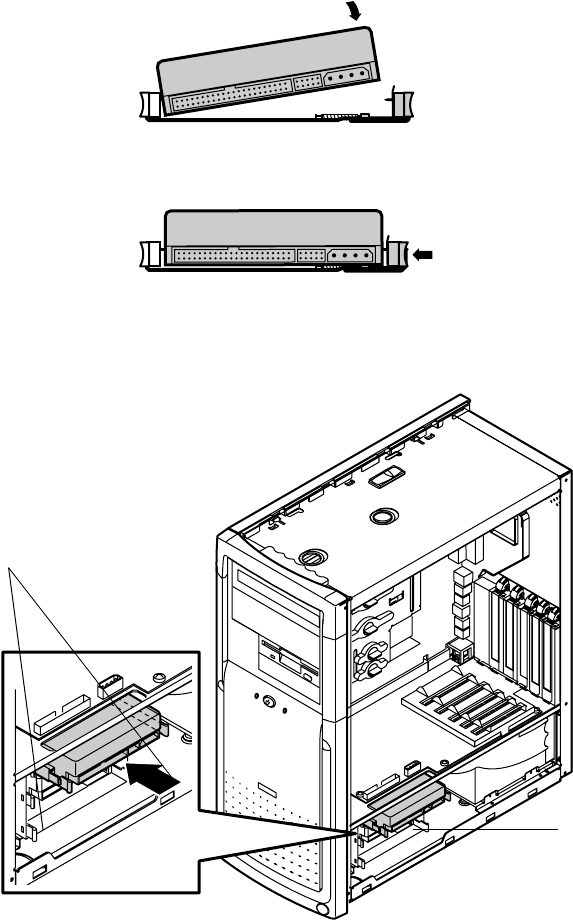
Adding an additional hard drive 43
7
Expand the tray until it fits the size of your drive, then lower the drive
into the tray. Release the tray so it can contract to secure the drive.
8 Align the drive tray rails with the side channels in the hard drive cage,
then slide the drive tray into the hard drive cage.
Harddrive
Drive tray rails
05960.book Page 43 Monday, February 21, 2000 2:47 PM


















