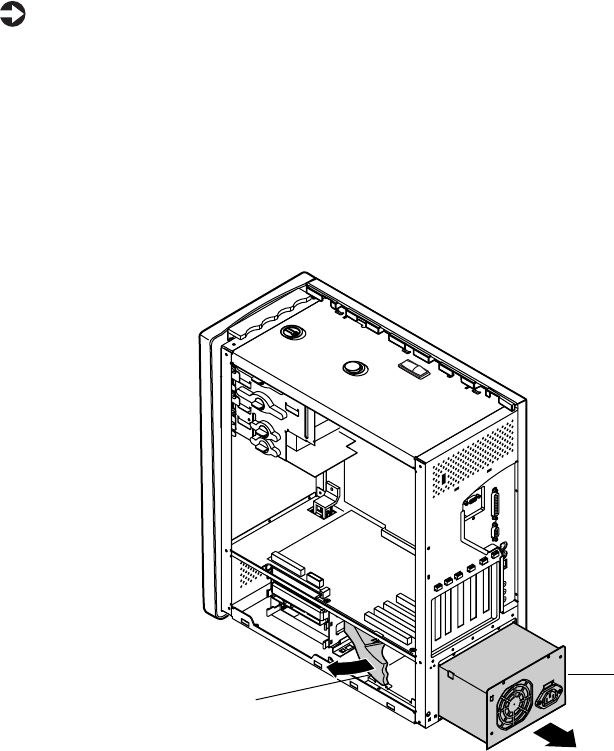
54 System Components
Replacing the power supply
Observe the following instructions for removing the power supply and
installing a new one. Your power supply can be removed without
disconnecting power supply cables or removing screws.
To replace the power supply:
1 Turn off the computer, disconnect the power cord, modem cord (if
installed), and all external peripheral devices.
2 Remove the right panel. (See “Removing the side panels” on page 19 and
observe the “Static electricity precautions” on page 17.)
3 Pull the power supply release lever away from the chassis. This releases
the power supply from its connector and moves it out from the back of
the chassis.
4 From the rear side of the chassis, pull the power supply out and away
from the chassis.
Power supply
release lever
Power
supply
05960.book Page 54 Monday, February 21, 2000 2:47 PM


















