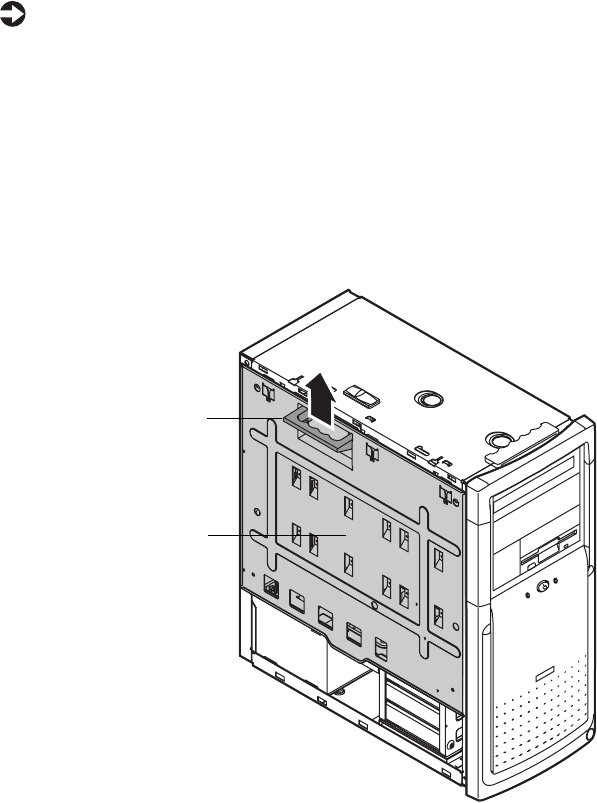
56 System Components
Replacing the system board
The system board is installed on a system board tray assembly. To remove the
system board, you must first remove the system board tray assembly from the
chassis. The tray assembly can be removed from the chassis without tools.
The I/O shield is attached to the system board tray assembly and does not
have to be removed when you remove the system board.
To remove the system board tray assembly:
1 Turn off the computer, disconnect the power cord, modem cord (if
installed), and all external peripheral devices.
2 Remove the right and left side panels. (See “Removing the side panels”
on page 19 for instructions. Also observe the “Static electricity
precautions” on page 17.)
3 Locate the system board release handle at the top of the system board
tray assembly. Lift the handle up to disconnect the system board from
the riser card and unlatch the tray assembly from the chassis.
System board
release handle
System board
tray assembly
05960.book Page 56 Monday, February 21, 2000 2:47 PM


















