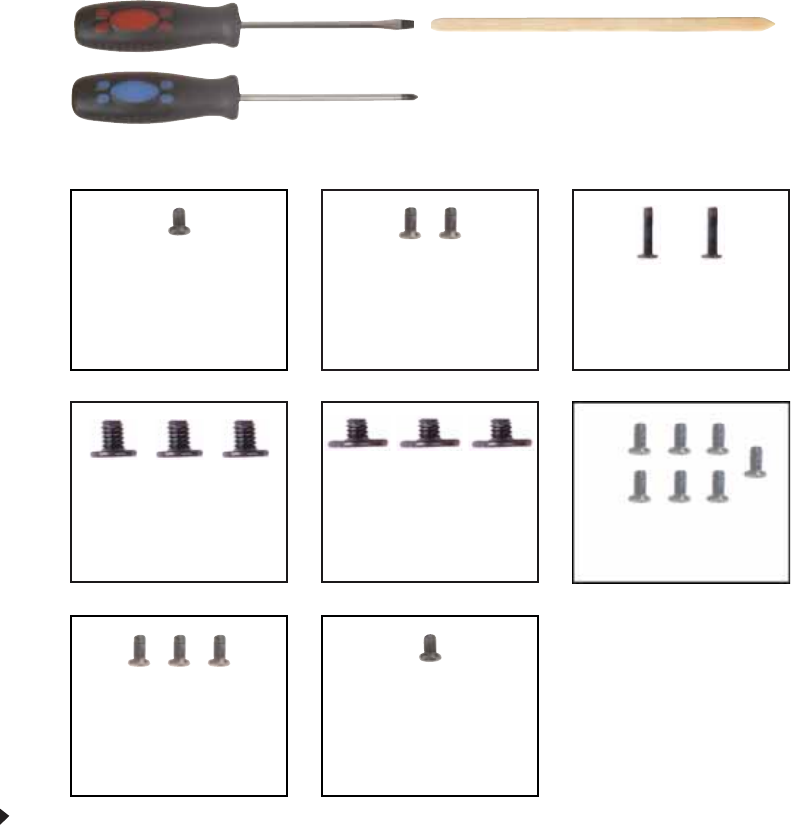
www.gateway.com
31
Replacing the USB/Firewire board
Tools you need to complete this task:
v
Screws removed during this task:
To replace the USB/Firewire board:
1 Complete the steps in “Preparing the convertible notebook” on page 5.
2 Remove the memory bay cover by following the steps in “Adding or replacing memory
modules” on page 6.
3 Remove the wireless bay cover by following the steps in “Replacing the IEEE 802.11 wireless
card” on page 10.
4 Remove the DVD drive by following the steps in “Replacing the DVD drive” on page 14.
5 Remove the hard drive by following the steps in “Replacing the hard drive” on page 17.
6 Remove the palm rest by following the steps in “Replacing the palm rest” on page 25.
Flat-blade driver Scribe or non-marring tool- OR -
Phillips #0 screwdriver
1 black 2.5*3.0 (DVD
drive)
3 black 2.5*6.0 (Palm
rest-top)
1 black 2.5*4.5
(Reinforcement bracket)
7 black 2.5*4.5 (Palm
rest-bottom)
2 black 2.0*6.0 (Palm
rest-bottom)
3 black 2.5*3.0 (Palm
rest-DVD drive bay)
3 black 2.5*2.2 (Palm
rest-hard drive bay)
2 black 2.5*3.0 (hard
drive)


















