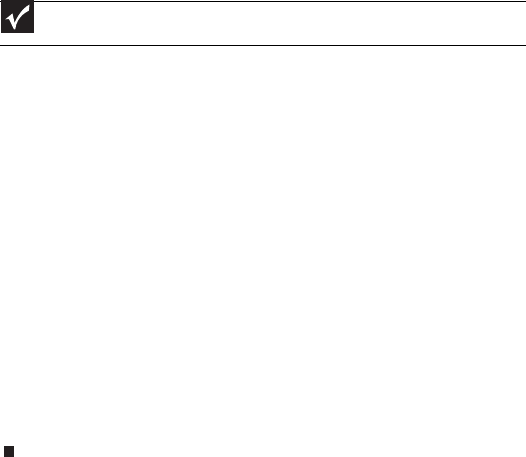
Replacing Convertible Notebook Components
58
18 Lay the black bracket on the fingerprint reader, then replace the two screws removed in
Step 14.
19 Make sure the brown fingerprint reader cable connector clip is in the raised position, then
insert the cable into the connector and lower the clip onto the cable.
20 Press the two halves of the LCD panel front and back together in several places until they
click in place. You should find no loose spots or spots where the two halves do not meet.
21 Replace the eight LCD panel assembly screws removed in Step 11.
22 Replace the eight rubber inserts removed in Step 10.
23 Replace the LCD assembly by following the steps in “Replacing the LCD assembly” on page 51.
24 Replace the system board by following the steps in “Replacing the system board” on page 35.
25 Replace the palm rest by following the steps in “Replacing the palm rest” on page 25.
26 Replace the hinge cover by following the steps in “Replacing the hinge cover” on page 23.
27 Replace the hard drive by following the steps in “Replacing the hard drive” on page 17.
28 Replace the DVD drive by following the steps in “Replacing the DVD drive” on page 14.
29 Reconnect the antenna wires to the wireless card by following the steps in “Replacing the
IEEE 802.11 wireless card” on page 10.
30 Replace the memory bay cover by following the steps in “Adding or replacing memory
modules” on page 6.
Important
The cable is correctly oriented if it is not twisted.


















