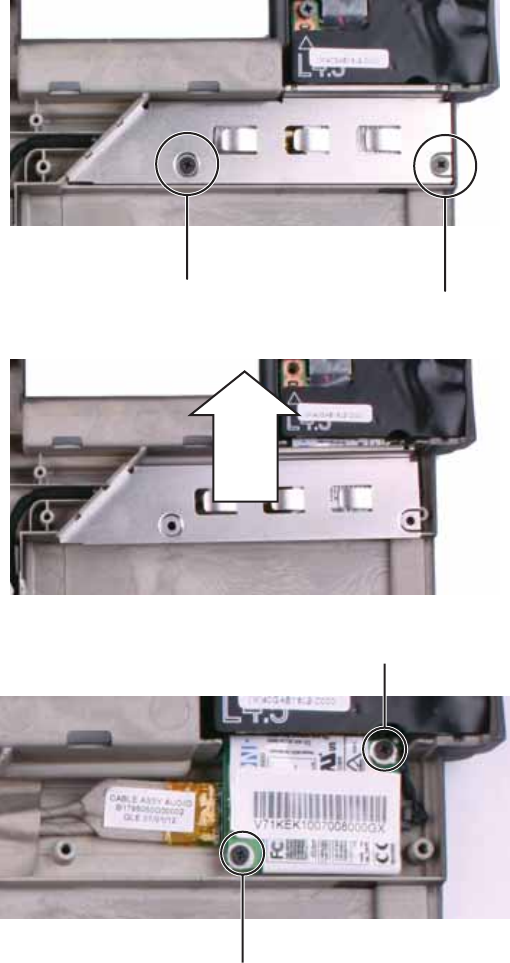
www.gateway.com
43
4 Remove the DVD drive by following the steps in “Replacing the DVD drive” on page 14.
5 Remove the hard drive by following the steps in “Replacing the hard drive” on page 17.
6 Remove the palm rest by following the steps in “Replacing the palm rest” on page 25.
7 Remove the system board by following the steps in “Replacing the system board” on page 35.
8 Remove the two screws that secure the modem/audio cable shield to the convertible
notebook.
9 Remove the modem/audio cable shield.
10 Remove the two screws that secure the modem to the convertible notebook.
Screw
Screw
Screw
Screw


















