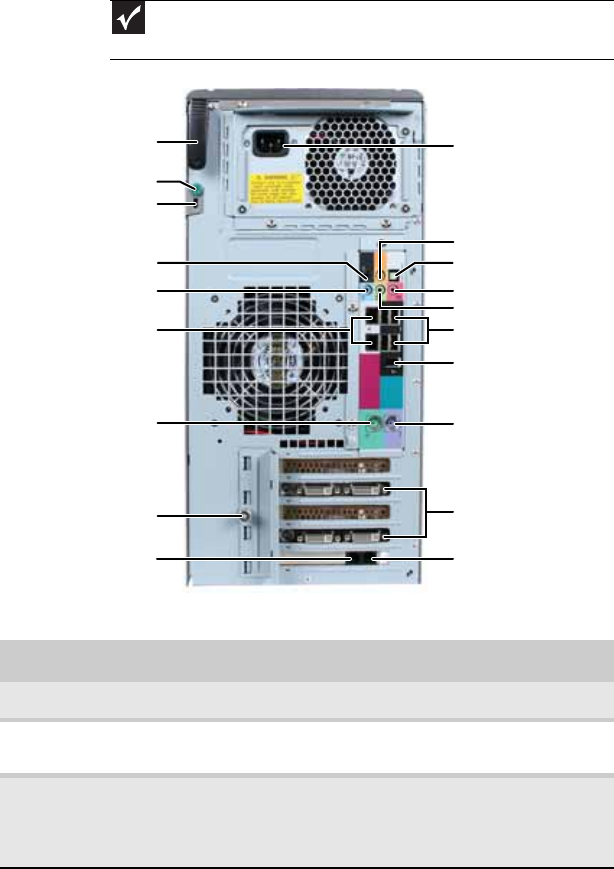
CHAPTER 2: Checking Out Your Computer
8
Back
Important
Your computer’s hardware options and port locations may vary from this
illustration.
Component Icon Description
Cover release lever Lift this lever to open the computer cover.
Case cover
thumbscrew
Remove this screw before opening the case.
Cable lock slot Attach a cable lock to this slot, then attach
the cable to a solid object like a desk or table
to prevent your computer from being
stolen.
PS/2 keyboard port
PS/2 mouse port
Power connector
Ethernet (network) jacks
Cable lock slot
USB ports
Cover release lever
Telephone jack (optional)
IEEE 1394 port
S/PDIF (optical audio) jack
Expansion slot cover
thumbscrew
Video card (number and
type vary)
Modem jack (optional)
Surround left/right jack
Case cover thumbscrew
Audio in/side speaker jack
Center/Subwoofer jack
Microphone jack
Headphone/Front speaker jack
8513162.book Page 8 Tuesday, May 20, 2008 4:09 PM


















