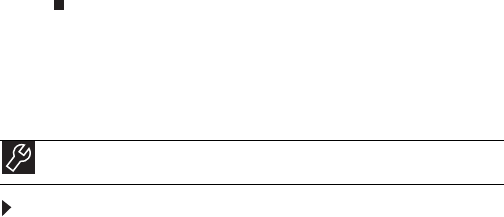
www.gateway.com
67
6 Remove the processor from the system board.
7 Install the new processor onto the system board making
sure that Pin 1 on the processor (indicated by the
silk-screened arrow on the corner of the processor)
aligns with Pin 1 on the processor socket (indicated by
the absence of a pin hole in the processor socket), then
return the lever to its locked position.
8 Wipe the old thermal paste off the bottom of the heat
sink, then apply a new bead of thermal paste about the
size of half a pea.
9 Place the heat sink on the system board, then tighten the
screws that secure it to the system board.
10 Replace the fan cover.
11 Return your computer to its upright position.
12 Replace the side panel by following the instructions in
“Replacing the side panel” on page 50.
Replacing the I/O board
To replace the front I/O board:
1 Remove the side panel by following the instructions in
“Removing the side panel” on page 47.
2 Remove the front bezel by following the instructions in
“Removing the front bezel” on page 49.
Tools
You need a Phillips screwdriver to replace the I/O board.
8513162.book Page 67 Tuesday, May 20, 2008 4:09 PM


















