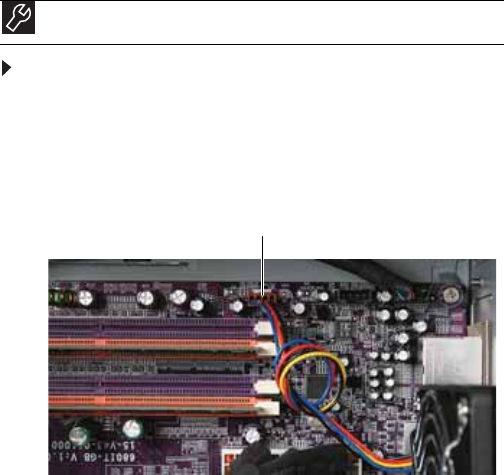
CHAPTER5: Upgrading Your Computer
62
Replacing the rear fan
To replace the rear fan:
1 Remove the side panel by following the instructions in
“Removing the side panel” on page 47.
2 Disconnect the fan cable from the system board. The
location of the fan connection may vary, so trace the fan
cable from the fan to the system board.
Tools
You need a Phillips screwdriver to replace the rear fan.
Rear fan connector
8513162.book Page 62 Tuesday, May 20, 2008 4:09 PM


















