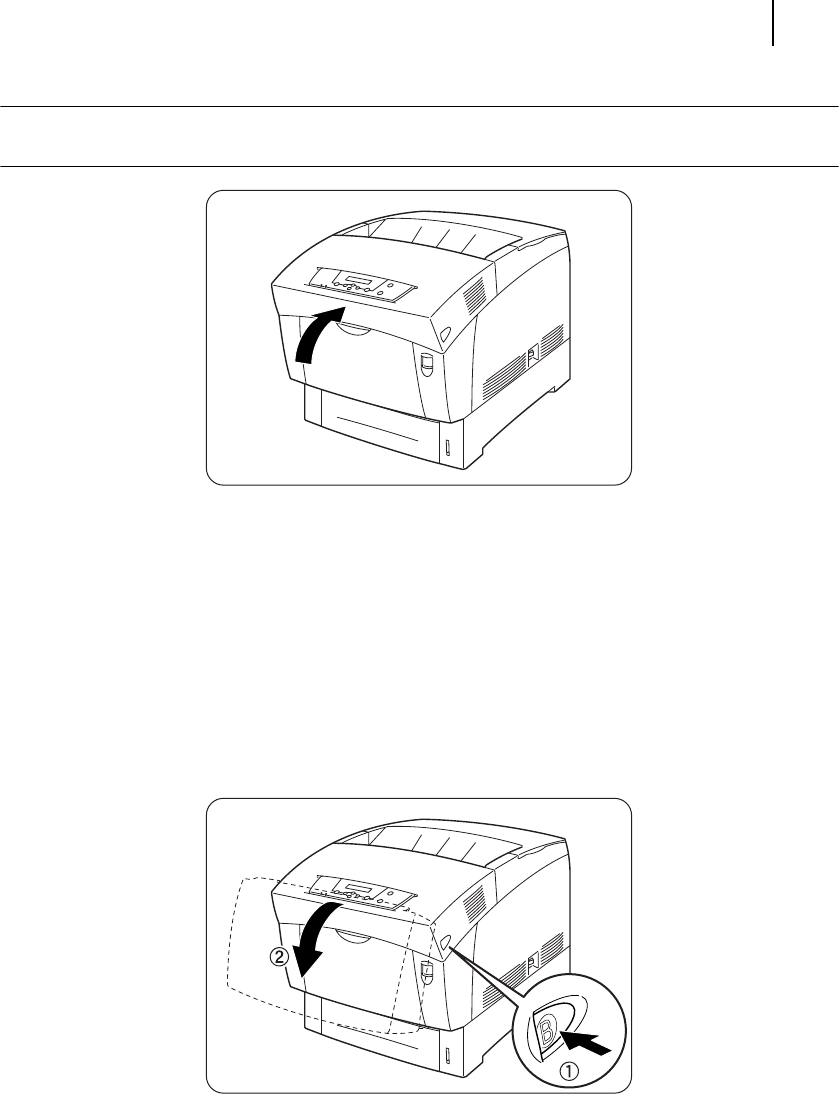
Apr 02 Genicom Publication No. GEG-99141
GENICOM Intelliprint cL160 User Guide 4-9
Clearing Paper Jams
NOTE: If only a small portion of the jammed paper is visible, making it difficult to remove, refer to
“Paper jams around the drum cartridge” on the previous page to remove the jammed paper.
4. Close the Front Cover
Paper jams with long paper:
If paper longer than 355.6 mm becomes jammed in the printer, cut the paper as necessary and
remove the paper from the location where it is jammed using the appropriate procedure. If the front
cover is difficult to open, do not force it. Turn off the printer immediately and contact your Geni-
com dealer or Genicom Customer Service Center for assistance.
Paper Jams in the Paper Rotator
Follow the procedure below to remove paper jammed in the paper rotator.


















