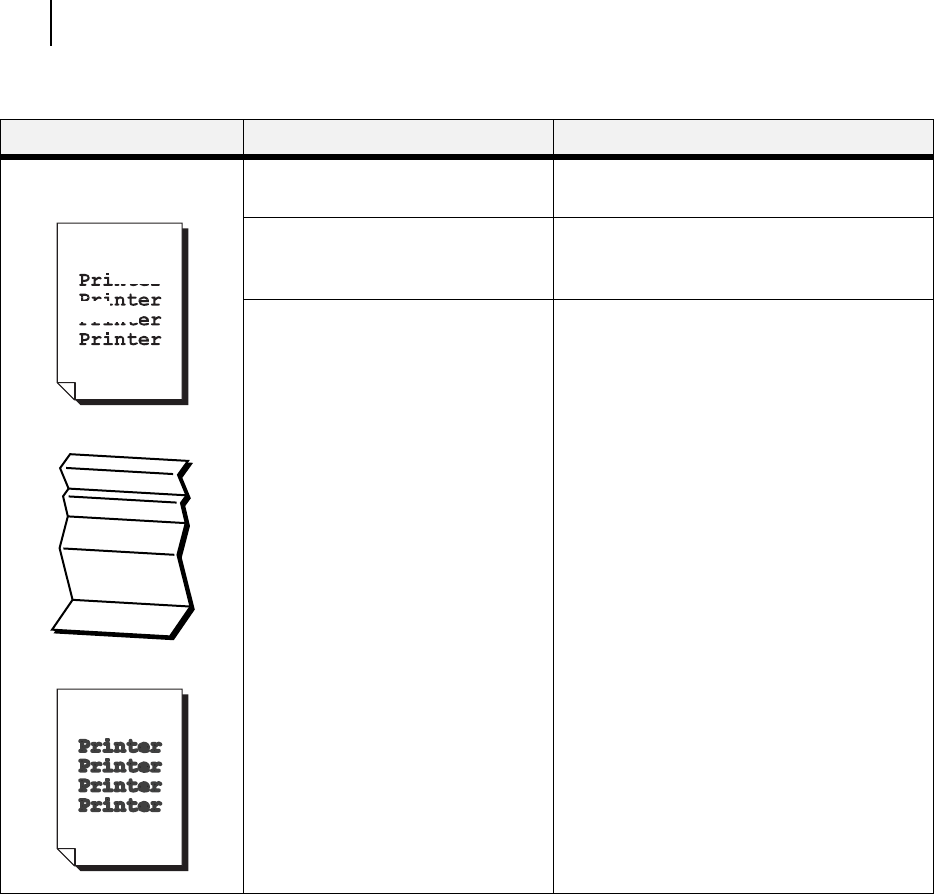
Publication No. GEG-99141 Genicom Apr 02
3-6 GENICOM Intelliprint cL160 User Guide
Troubleshooting
Description Cause Action
Partial blanks, creased paper
or blotted printing
The paper is damp. Replace the paper.
See “Paper Handling“ on page 2-6.
The paper is outside the
recommended specification range.
Replace the paper with a recommend size and
type.
See “Paper Handling“ on page 2-6.
The transfer roller or fuser unit is not
installed correctly.
Reinstall the transfer roller and/or fuser unit.
See “Transfer Roller Cartridge“ on page 5-13,
and/or See “Fuser Unit“ on page 5-16.


















