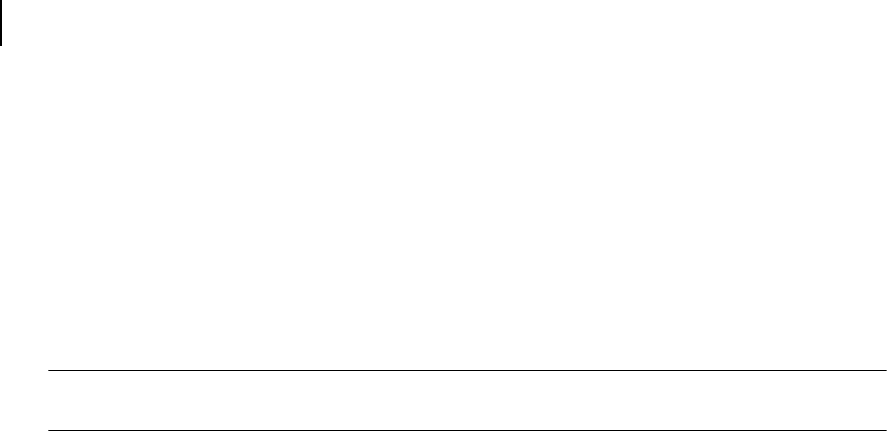
Publication No. GEG-99141 Genicom Apr 02
2-6 GENICOM Intelliprint cL160 User Guide
Selecting Print Media
Paper Handling
Using paper that is unsuitable for printing can cause paper jams and deteriorate print quality. We
recommend using the types of paper listed below to obtain the best results from your printer.
Selecting Print Media
Your printer can print on a variety of media, including plain paper, labels, transparencies, and enve-
lopes. Always use print media that meet the guidelines for use with this printer. Print media that is
not recommended for use with this printer may cause frequent paper jams or poor print quality.
NOTE: Expect a slight reduction in image quality when you print on envelopes, labels, transparencies,
or postcards.
Specialty Paper
In addition to plain paper, you can use the following types of specialty paper.
• Transparency sheets (for monochrome printing only)
• Label sheets (uncut)
• Envelopes
•Postcards
• Cardboard (max. density 216 g/m
2
)
•Coated paper
•Glossy paper
When printing on rigid cardboard, the image position may shift.
When printing on coated or glossy paper, feed the sheets one at a time. Moisture can
cause the sheets to stick together causing more than one sheet to be fed, which can result
in malfunction or damage.
Do not use envelopes that have a tape seals on the adhesive of the flap. You can use
pre-glued envelopes if the adhesive on the flap is dry.
Using postcards that have already been printed to on one side and are warped can cause
paper jams. Flatten warped postcards with your hands before loading them. We do not
recommend printing on multicolored postcards.


















