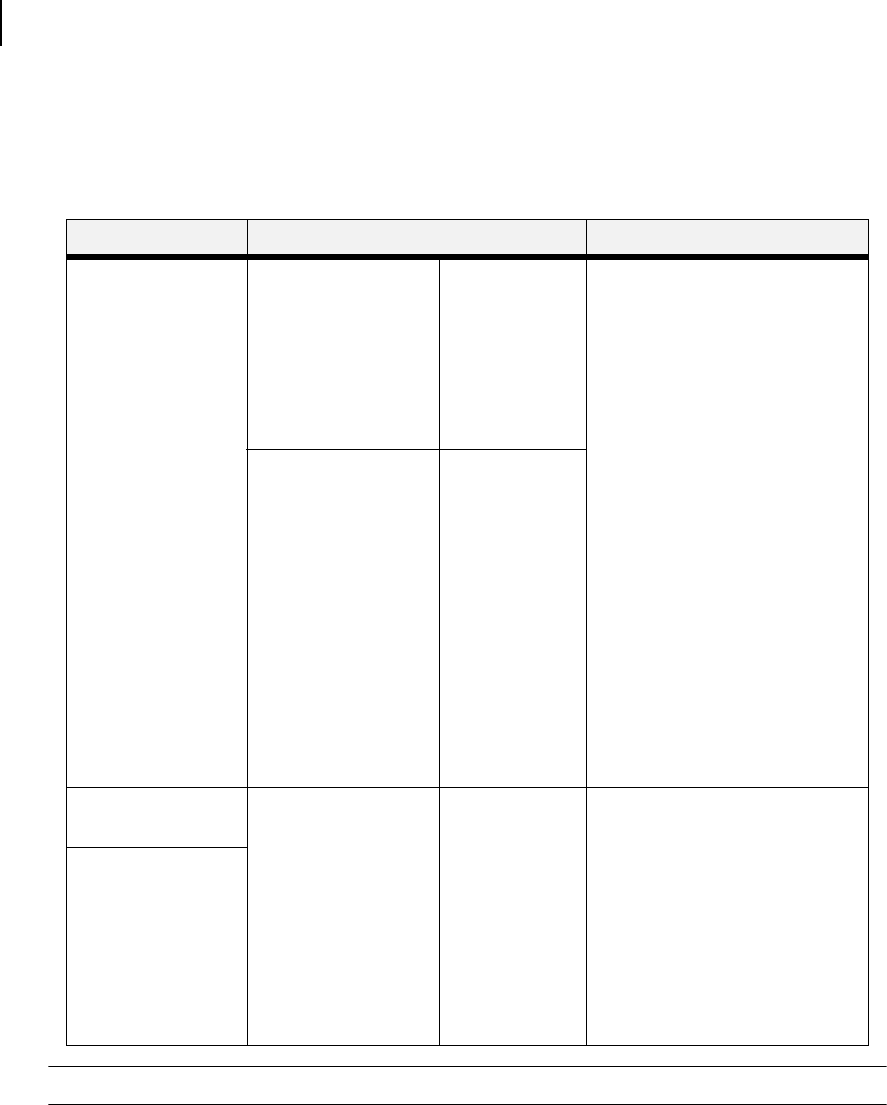
Publication No. GEG-99141 Genicom Apr 02
2-8 GENICOM Intelliprint cL160 User Guide
Selecting Print Media
Suitable Paper Types
Paper Trays, Types, and Sizes
You can load the following types of paper into the paper tray or multi purpose tray.
NOTE: The number of sheets that you can load varies according to paper thickness.
Duplex Printing Paper Types and Sizes
The various paper types and sizes you can use for duplex printing are as follows:
Feeding Method Paper Type/number of Sheets Size
Multi Purpose Tray Plain paper
Postcards
Envelopes
Label sheets
Transparency sheets
(for monochrome
printing only)
Cardboard
Up to 100
sheets or a
10mm stack
A5 (210×149 mm) portrait
B5 (257×182 mm) portrait
A4 (297×210 mm) portrait
Executive
(266.7×184.2 mm) portrait
Letter
(279.4×215.9 mm) portrait
Legal 13”
(330.2×215.9 mm) portrait
Legal 14”
(355.6×215.9 mm) portrait
Postcards
Envelopes
Custom size
(width: 88.9 to 215.9 mm, length
139.7 to 900 mm)
Using low-quality paper can
cause creasing and deterio-
rate print quality. When print-
ing on paper longer than
355.6 mm, support the
paper with your hands while it
feeds through the printer.
Coated paper
Paper longer than
355.6 mm
sheet
Standard paper tray
(tray 1)
Plain paper Up to 500
sheets or a
56mm stack
For A5 por-
trait, you
can use up
to 350
sheets or a
40 mm
stack.
5(210×149 mm) portrait
B5 (257×182 mm) portrait
A4 (297×210 mm) portrait
Executive
(266.7×184.2 mm) portrait
Letter
(279.4×215.9 mm) portrait
Legal 13”
(330.2×215.9 mm) portrait
Legal 14”
(355.6×215.9 mm) portrait
High Capacity
Feeder
(2 shelves)
(Trays 2 and 3)


















