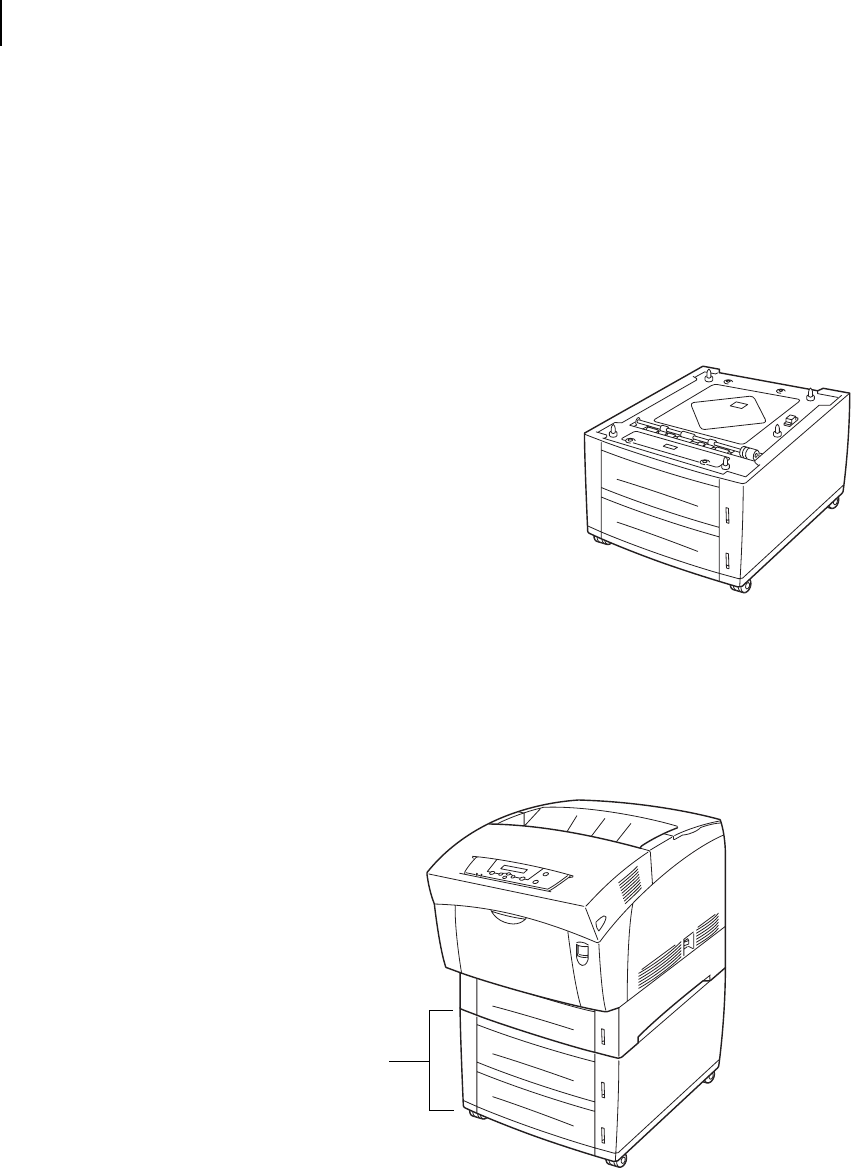
Publication No. GEG-99141 Genicom Apr 02
6-2 GENICOM Intelliprint cL160 User Guide
Options Overview
About this Chapter
This chapter describes any available options and the procedures for their installation and removal.
Options Overview
The following optional accessories are available with this printer. To order any of the options, con-
tact your Genicom dealer.
High Capacity Feeder (2 Shelves)
This option allows you to attach an additional 2 trays to
the printer. Each tray of the module holds up to 500
sheets of paper. When installed, the trays become the
printer’s tray 2 and tray 3.
To install the High Capacity Feeder, refer to “High
Capacity Feeder (2 Shelves)” on page 6-2 or to the docu-
mentation accompanying the High Capacity Feeder.
High Capacity Feeder (2 Shelves)
This section describes the procedures for installing and removing the High Capacity Feeder (2
shelves).
High Capacity Feeder
(2 shelves)


















