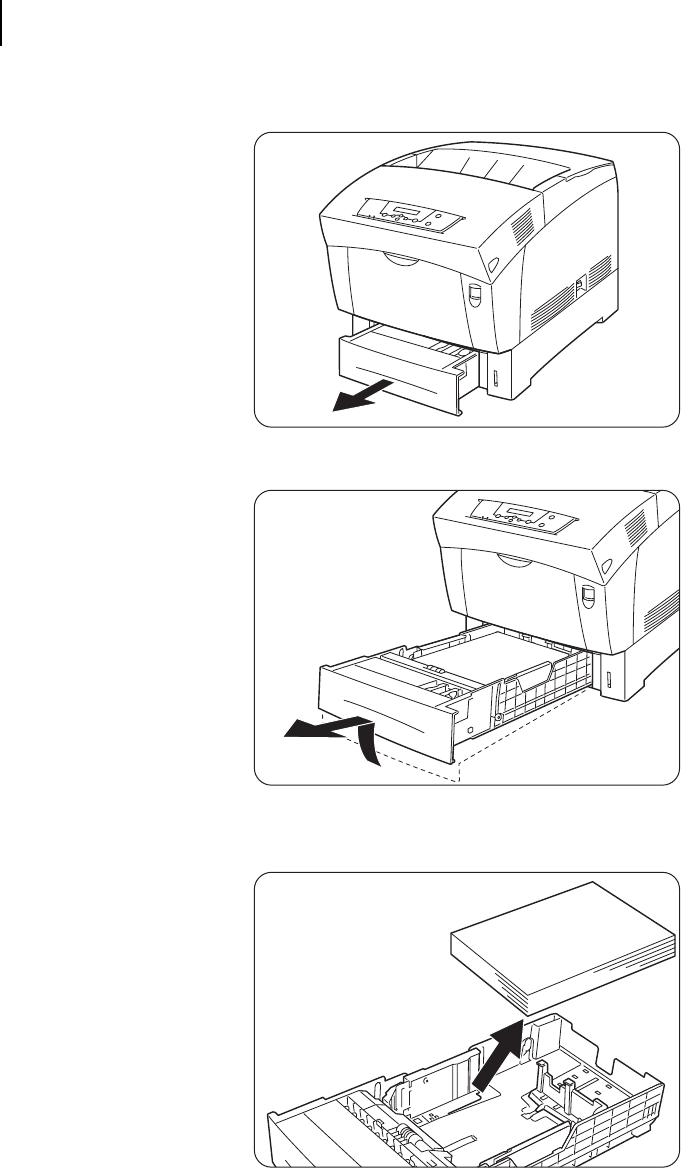
Publication No. GEG-99141 Genicom Apr 02
2-26 GENICOM Intelliprint cL160 User Guide
Selecting Print Media
3. Gently pull out the paper tray until it stops.
4. Hold the tray with both hands, lift the front up slightly and pull it completely out of the
printer.
5. Remove the paper from the paper tray, and store it in a dry, dust-free place.


















