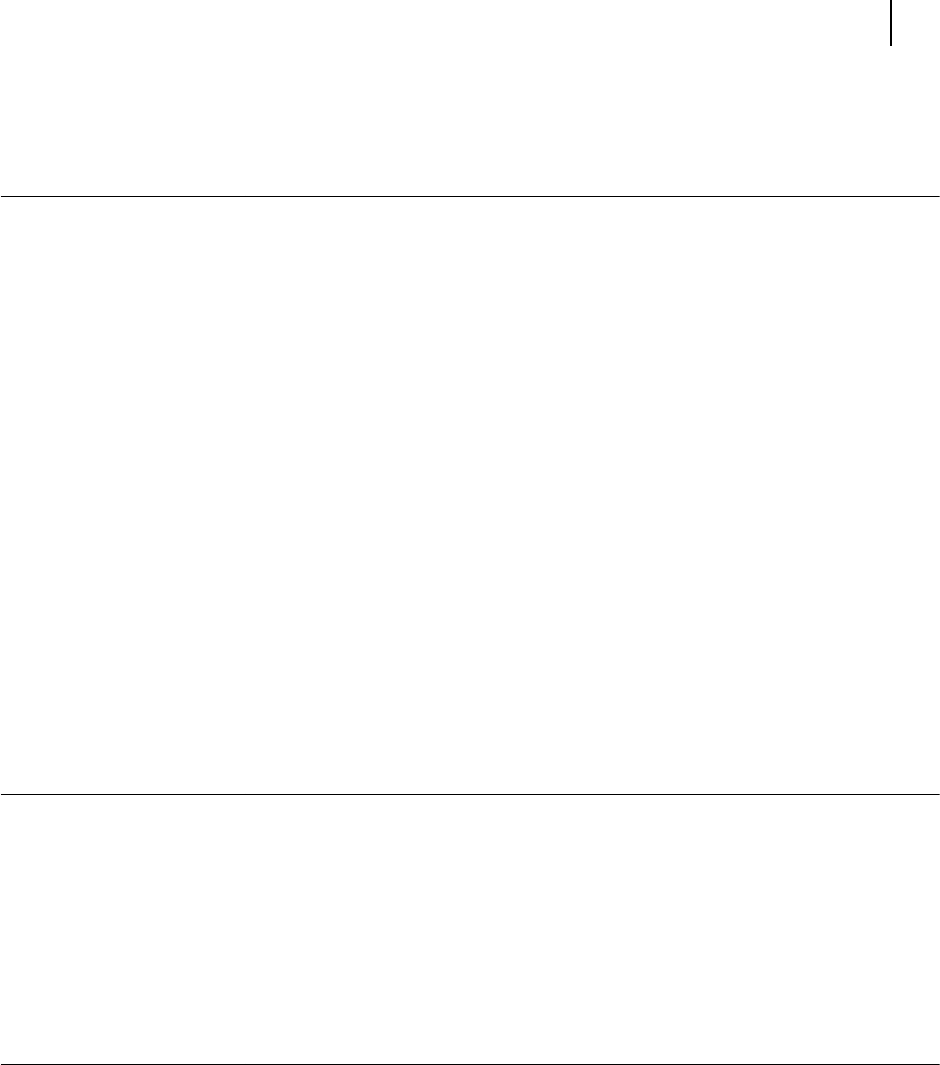
Apr 02 Genicom Publication No. GEG-99141
GENICOM Intelliprint cL160 User Guide v
Loading Postcards in the Multi Purpose Tray 2-18
Loading Envelopes in the Multi Purpose Tray 2-19
Chapter 3 Dealing with Problems 3-1
Troubleshooting 3-2
Power Problems 3-2
Print Quality Problems 3-3
Paper Transport Problems 3-7
Other problems 3-8
Cleaning the Density Sensor 3-8
Solving Printer Power-on Problems 3-11
Control Panel LCD Messages 3-12
Ethernet Network Interface Troubleshooting 3-13
Power-Up Troubleshooting 3-14
Printing Problems 3-15
BOOTP Troubleshooting 3-15
DHCP Troubleshooting 3-16
RARP Troubleshooting 3-16
PostScript Problems 3-16
Bitmap Graphics 3-17
Technical Support 3-17
Chapter 4 Paper Jams 4-1
Clearing Paper Jams 4-2
Paper Jams in the Multi Purpose Tray 4-3
Paper Jams in the Paper Tray 4-4
Paper Jams Between the Drum Cartridge and Fuser Unit 4-7
Paper Jams in the Paper Rotator 4-9
Paper Jams in the High Capacity Feeder (2 shelves) 4-10
Chapter 5 Consumables 5-1
Consumables Overview 5-2
Toner Cartridges 5-2
Drum Cartridge 5-2
Transfer Roller Cartridge 5-3
Fuser Unit 5-3
Paper Feed Roller 5-4
Toner Car tridges 5-4
Toner Cartridge Handling Precautions 5-4


















