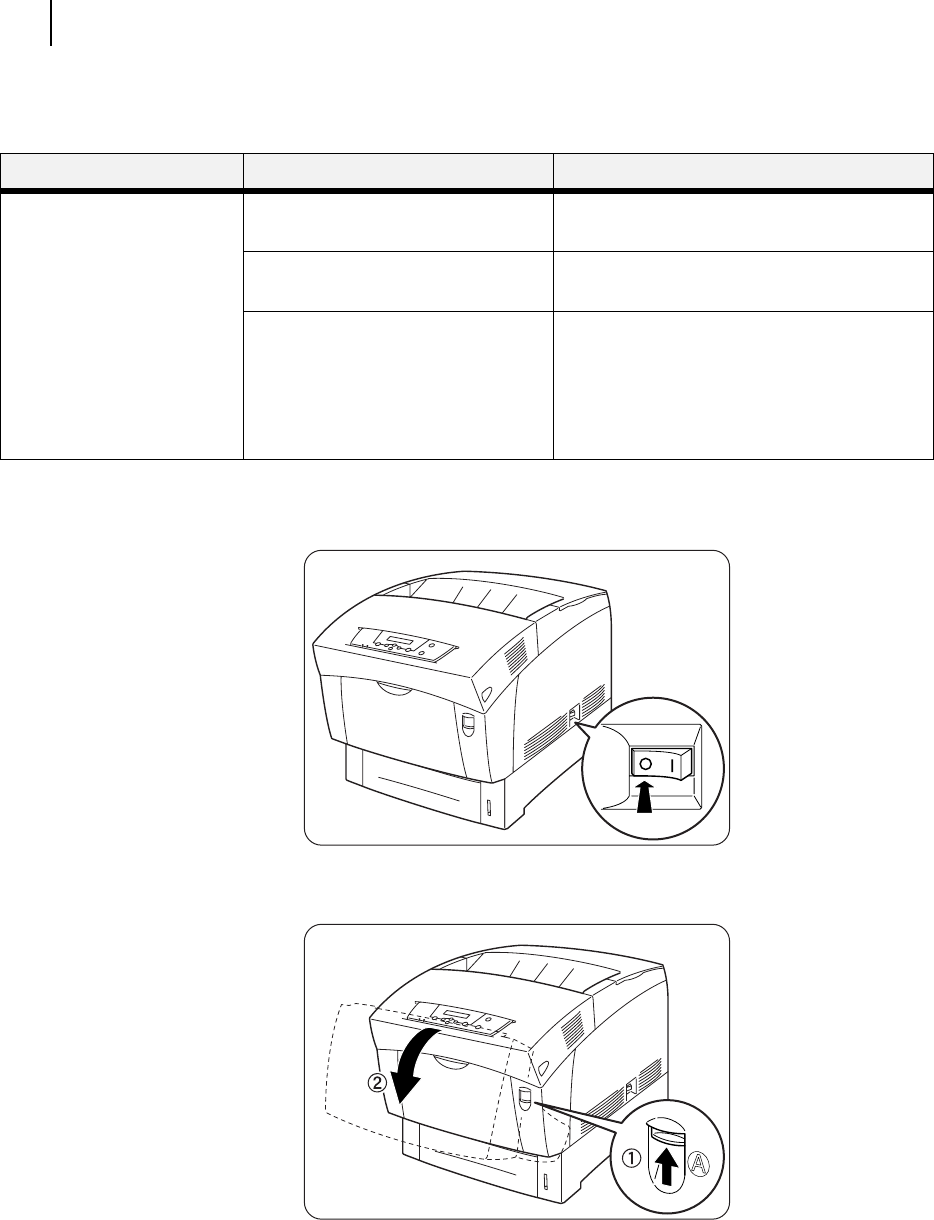
Publication No. GEG-99141 Genicom Apr 02
3-8 GENICOM Intelliprint cL160 User Guide
Troubleshooting
Other problems
Cleaning the Density Sensor
When the printer’s density sensor dirty, follow the procedure below to clean it.
1. Push the [O] mark on the power switch to turn off the printer.
Description Cause Action
Unusual noises The printer is not level. Reposition the printer on a flat, stable surface.
See “Safety Precautions“ on page 4.
The paper tray is not inserted
properly.
Push the paper tray completely into the printer.
There is a foreign object inside the
printer.
Turn off the printer and remove the foreign
object.
If you need to disassemble the printer to
remove the foreign object(s), contact your
Genicom dealer or a Genicom Customer
Service Center for assistance.


















