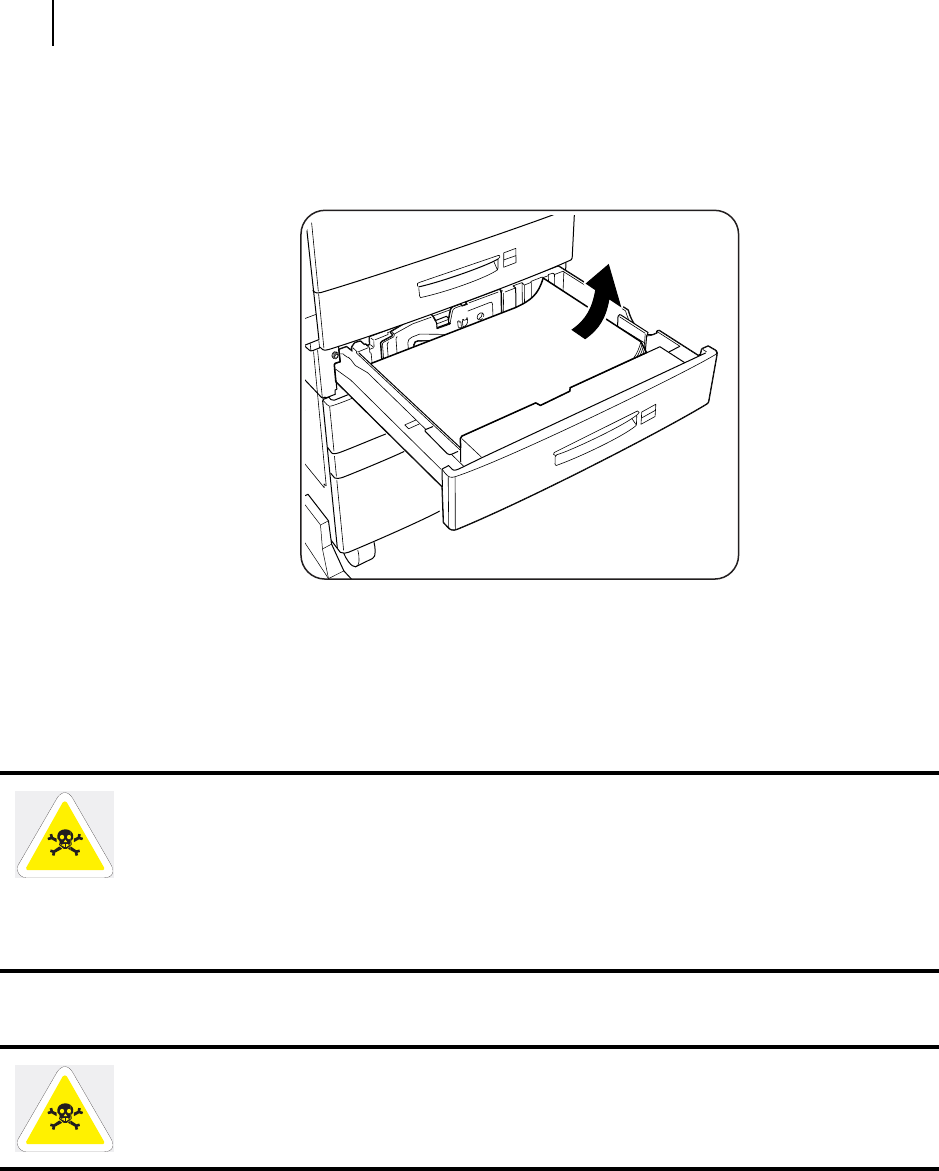
Publication No. GEG-99126 Genicom Aug 01
5-30 GENICOM LN45 and Intelliprint mL450 User Guide
Relocating the Printer
3. Remove any paper from the multi bypass feeder as well as all the paper cassettes. Store the paper in a
location that is not humid and dusty. For more information, see ”Appendix B Safety Notes and Regu-
latory Compliances”.
Relocating the Printer
To move the printer, follow the steps below.
WARNING: This printer is very heavy. The weight of the main unit without paper cassette,
consumables, and paper is about 106 lbs. Never attempt to lift the printer by yourself. The
printer should always carried by two persons.
To carry the printer, grasp the four bottom corners from the right and left sides, not from
the front (where the control panel is located) and back sides. Never try to lift the printer
while holding any part other than the bottom corners. Otherwise there will be a severe risk
of injury if the printer is dropped.
When lifting the printer, correct posture is important to prevent hip injuries.
WARNING: Never touch the power cord or the plug with wet hands; otherwise electric
shock may result.


















