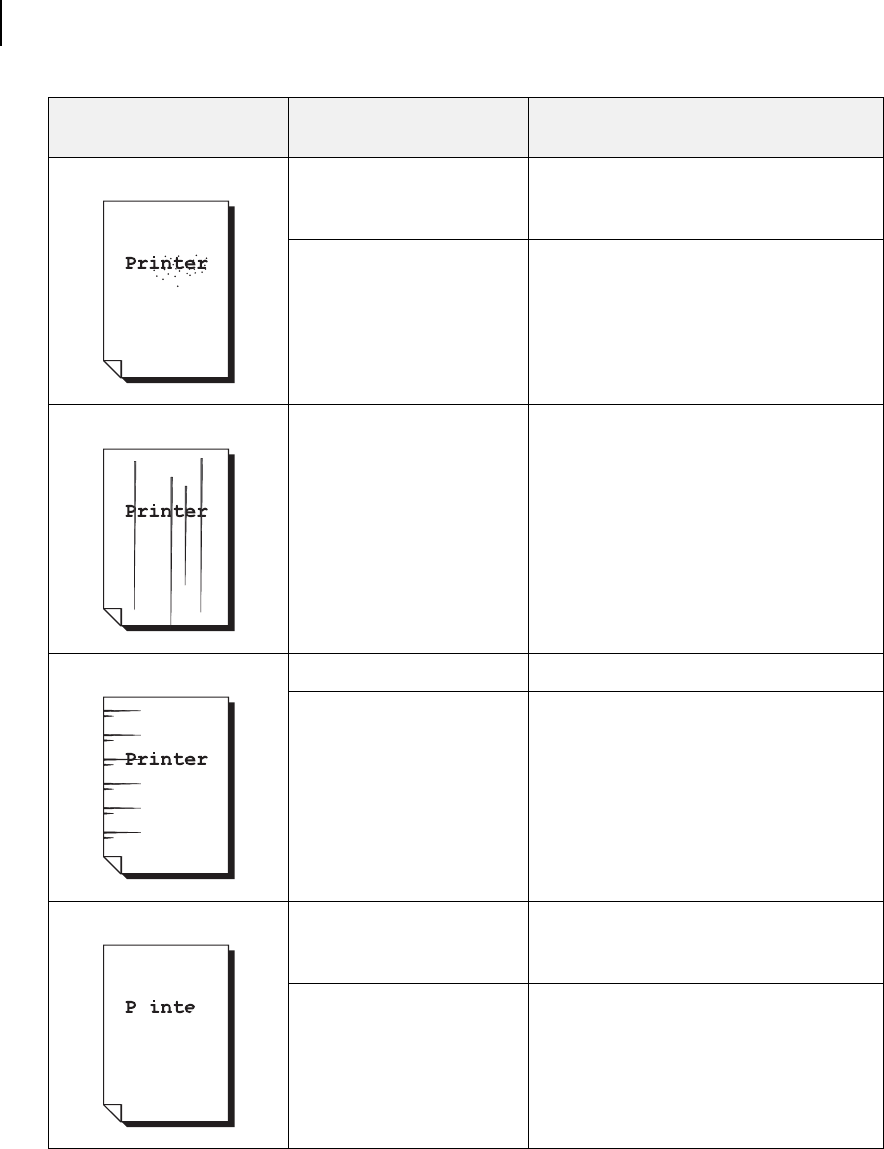
Publication No. GEG-99126 Genicom Aug 01
6-4 GENICOM LN45 and Intelliprint mL450 User Guide
Solving Print Quality Problems
Black dots Print media is outside
recommended specification.
Use recommended print media. See
”Chapter 5 Printer Consumables, Cleaning
and Maintenance” .
EP catridge is old or
damaged.
Replace EP cartridge.See ”Chapter 5
Printer Consumables, Cleaning and
Maintenance” .
Vertical black streaks EP catridge is old or
damaged.
Replace EP cartridge. See See ”Chapter 5
Printer Consumables, Cleaning and
Maintenance” .
Repetitive defects. Paper path is dirty. Print out several blank sheets
EP cartridge is old or
damaged.
Replace EP cartridge. SeeSee ”Chapter 5
Printer Consumables, Cleaning and
Maintenance” .
Character voids Print media is outside
recommended specifications
Use recommended print media. See
”Chapter 5 Printer Consumables, Cleaning
and Maintenance” .
EP cartridge is old or
damaged.
Replace EP cartridge. See ”Chapter 5
Printer Consumables, Cleaning and
Maintenance” .
DESCRIPTION POSSIBLE
CAUSE
REQUIRED
ACTION


















