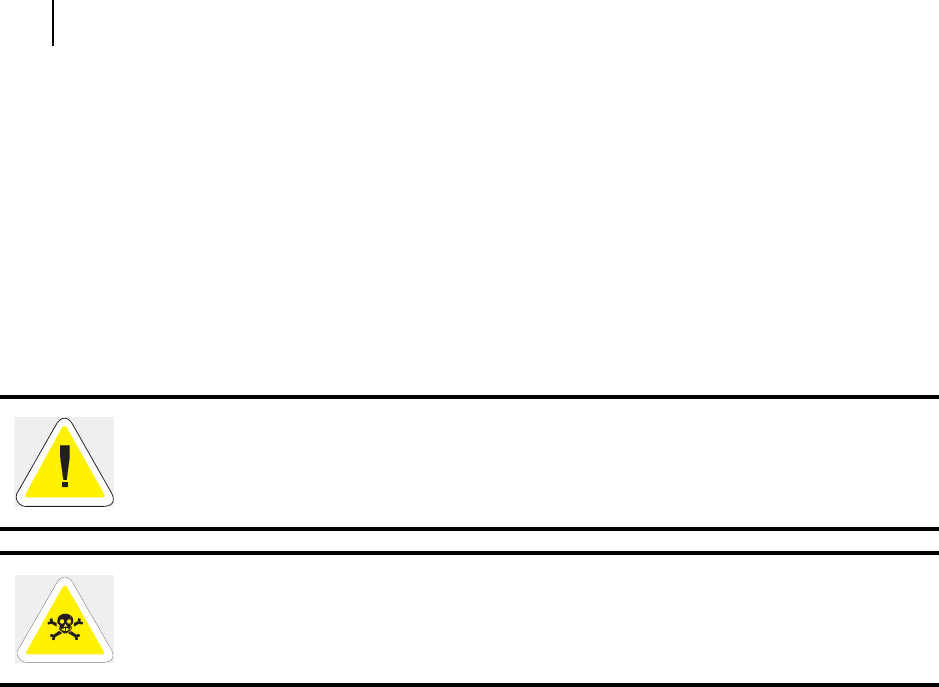
Publication No. GEG-99126 Genicom Aug 01
6-2 GENICOM LN45 and Intelliprint mL450 User Guide
Solving Printer Power-on Problems
About this Chapter
Explains procedures to isolate and solve problems that may occur during use of your printer. Clearing paper
jams and detailed troubleshooting of LCD error messages are discussed in this chapter. Troubleshooting the
Ethernet network interface is also discussed in this chapter.
Solving Printer Power-on Problems
This section describes problems that can occur when starting up the printer. If the trouble persists after per-
forming the checks listed below, turn the printer off [ O ], disconnect the power cord from the AC outlet,
and see ”Appendix E GENICOM Customer Support and Part Numbers” to arrange for a technical support
or service or repair call.
CAUTION: To prevent the risk of fire or smoke generation, do not attempt to modify the
printer in any way.
WARNING: Before cleaning the printer or performing any other maintenance, be sure to
turn the printer off [ O ], and disconnect the power cord from the AC outlet to prevent the
risk of electric shock.


















