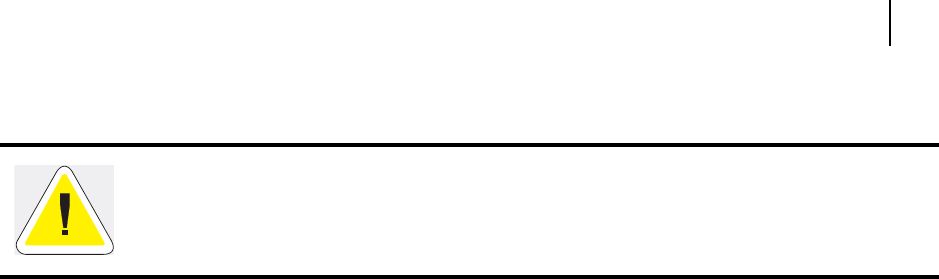
Aug 01 Genicom Publication No. GEG-99126
GENICOM LN45 and Intelliprint mL450 User Guide A-3
Normal printing
" Do not remove the EP cartridge from its packing until use. If it is removed, immediately put it back
into the packing.
" Avoid direct sunlight. Keep the EP cartridge in the following environment:
# Temperature: 0 to 35ºC Humidity: 15 to 80% RH (no condensation).
" Do not place the EP cartridge in a location with high temperature and high humidity.
" Do not turn the cartridge over and do not stand it on its end.
" Keep the EP cartridge away from CRT, disk drive, floppy drive, or any magnetic objects.
" Keep the EP cartridge out of reach of children.
To order an EP cartridge, contact your point of purchase.
Printable Area
Normal printing
Printable area is up to 5/32” (4 mm) from the edge of each side of a sheet of paper.
Wide printing
When the host computer issues the command for wide printing, then the printable area is from edge to edge
on all sides of a sheet of paper. However, depending on the paper type, edge-to-edge printing may not be
possible.
!!!
CAUTION: The EP cartridge requires special care. Failure to follow these precautions may
result in poor printer performance or damage to your printer.


















