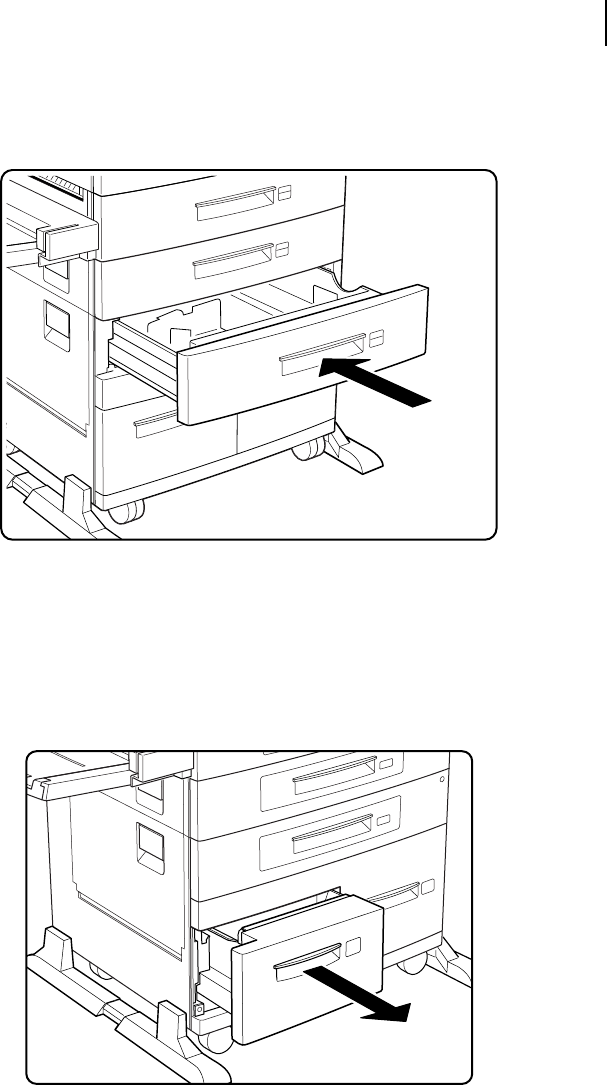
Aug 01 Genicom Publication No. GEG-99126
GENICOM LN45 and Intelliprint mL450 User Guide 3-27
Trays 4 and 5 (A4/Letter size paper compartment)
9. Insert a correct paper size label into the paper size slot on the cassette, then push the cassette all the
way back into the printer until it latches.
Trays 4 and 5 (A4/Letter size paper compartment)
Trays 4 and 5 are designated for printing of A4 or letter size paper. The following illustrate how to add paper
using Tray 4, the left compartment, as an example.
1. Pull on the latch to open Tray 4.


















