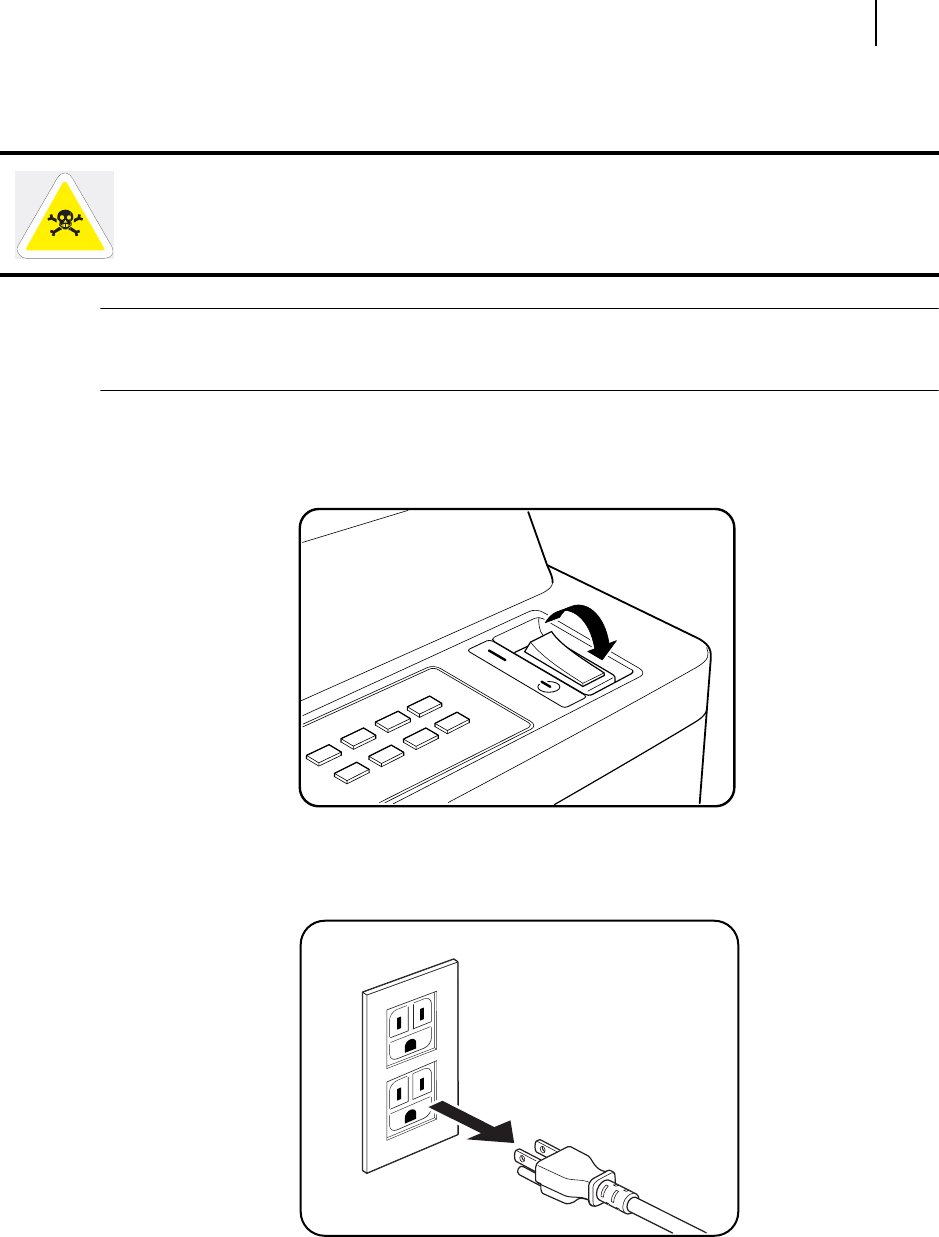
Aug 01 Genicom Publication No. GEG-99126
GENICOM LN45 and Intelliprint mL450 User Guide 5-31
Check the interior of the printer
NOTE: Remove any options such as the duplex printing unit before moving the printer. For instructions
on how to remove the options, see the appropriate section. To transport the printer over long
distance, put the printer in its original shipping carton and other packing materials.
1. Turn off the printer by setting the power switch to the [0] position.
If any error message or status code appears, see ”Chapter 6 Troubleshooting”and turn off the printer
properly.
2. Unplug the power cord from the AC outlet and the printer.
WARNING: Always remove the power cord by pulling on the plug but not the cord; otherwise
the power cord may be damaged and fire or electric shock may result.


















