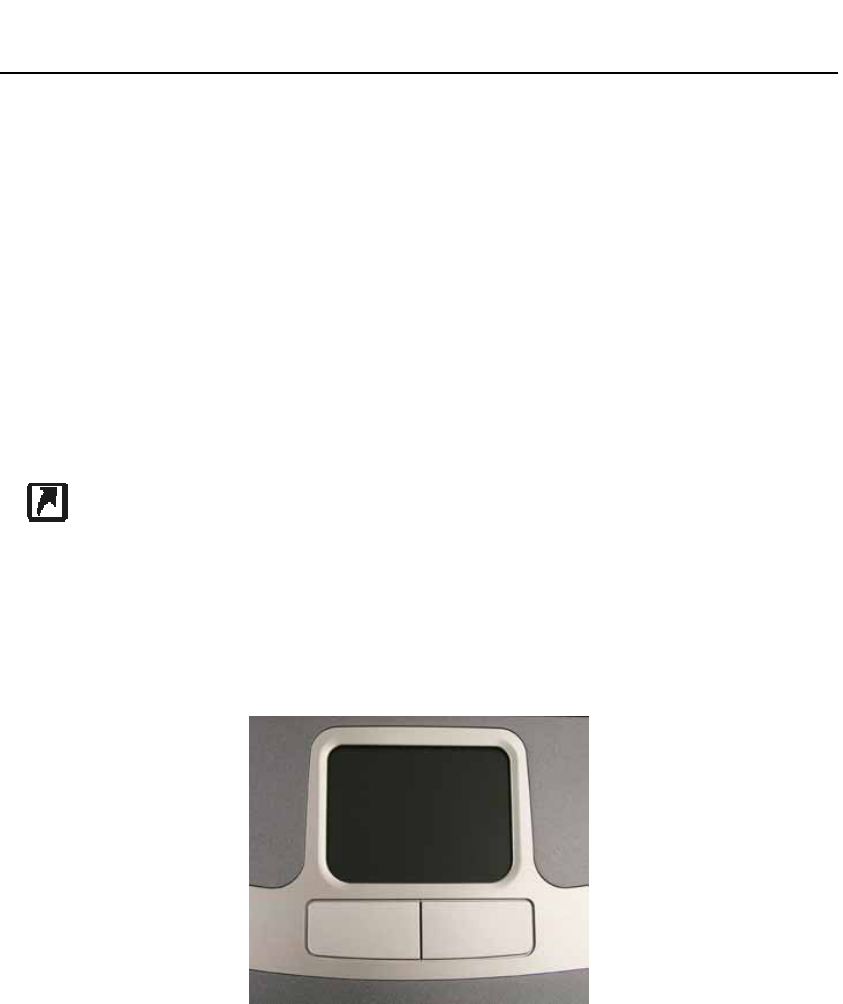
5
G-MAX
TM
N501 User’s Manual
1.1.1 LCD Module Latch
Secures the display case to your notebook computer G-MAX N501. To open the
display, slide the latch to the right and lift the display. When you close the
display, the latch will secure it automatically.
1.1.2 Display
Your display is a 15” / 14.1” COLOR TFT/XGA + LCD.
1.1.3 Easy Buttons
These 2 buttons launch your favorite programs.
Launches a pre-configured program.
1.1.4 TouchPad
The TouchPad works like a desktop mouse. For more information see Keyboard
and TouchPad in Chapter 2.
1.1.5 TouchPad Buttons
The left and right TouchPad buttons work like the left/right buttons on a
standard mouse.


















