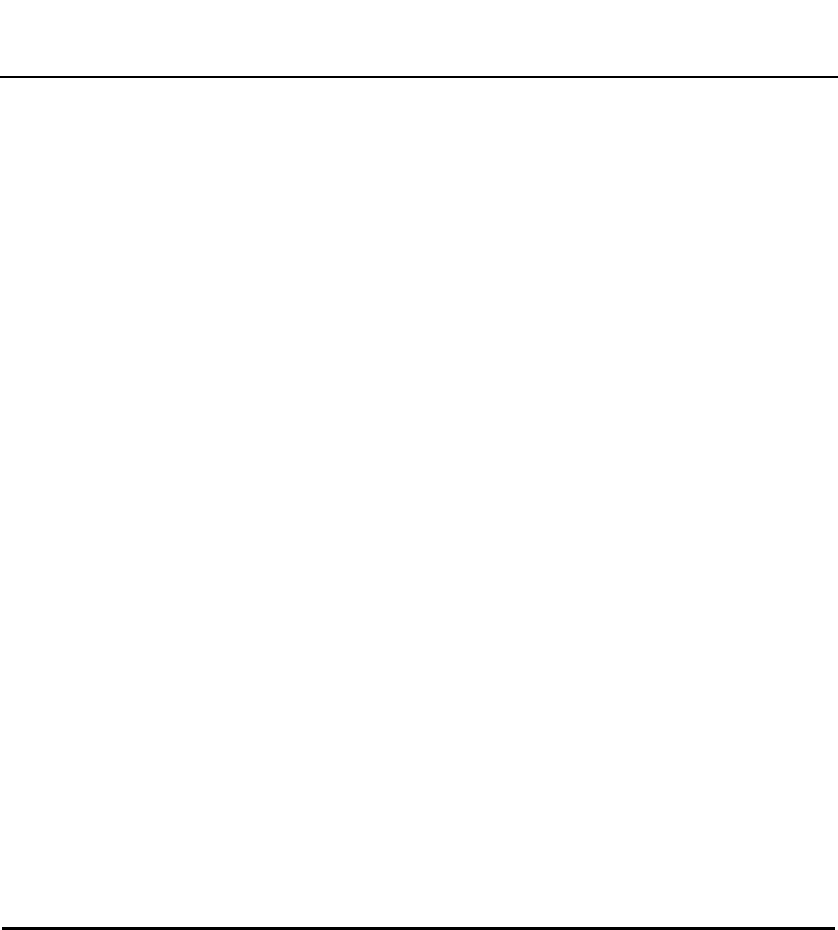
30
G-MA
X
TM
N501 User
’
s Manua
l
3.1 Taking Care of Your Notebook
Computer G-MAX N501
• The openings on the enclosure are for air convection hence your notebook
computer can be protected from overheating. DO NOT COVER THE
OPENINGS.
• Do not expose your notebook to direct sunlight. Do not place it near
sources of heat, such as a radiator.
• Do not expose your notebook to temperatures below 5ºC (41ºF) or above
40ºC (104ºF).
• Do not subject your notebook to magnetic fields.
• Do not expose your notebook to rain or moisture.
• Do not spill water or any liquid on your notebook.
• Do not subject your notebook to heavy shock and vibration.
• Do not expose your notebook to dust and dirt.
• Never place objects on top of your notebook to avoid damaging your
notebook.
• Never place your notebook on uneven surfaces.
•
Use only a power adapter approved for use with your notebook computer.
•
If your notebook computer is not in use for a long time, disconnect it from
mains to avoid possible damage by transient over-voltage.
•
Never open the body of your notebook computer. For safety reason, your
notebook computer should only be opened by qualified service personnel.
Taking Care of Your AC Adapter
Here are some ways to take care of your AC adapter:
• Do not connect the adapter to any other device.
• Do not step on the power cord or place heavy objects on top of it. Carefully
route the power cord and any cables away from all potential traffic.


















