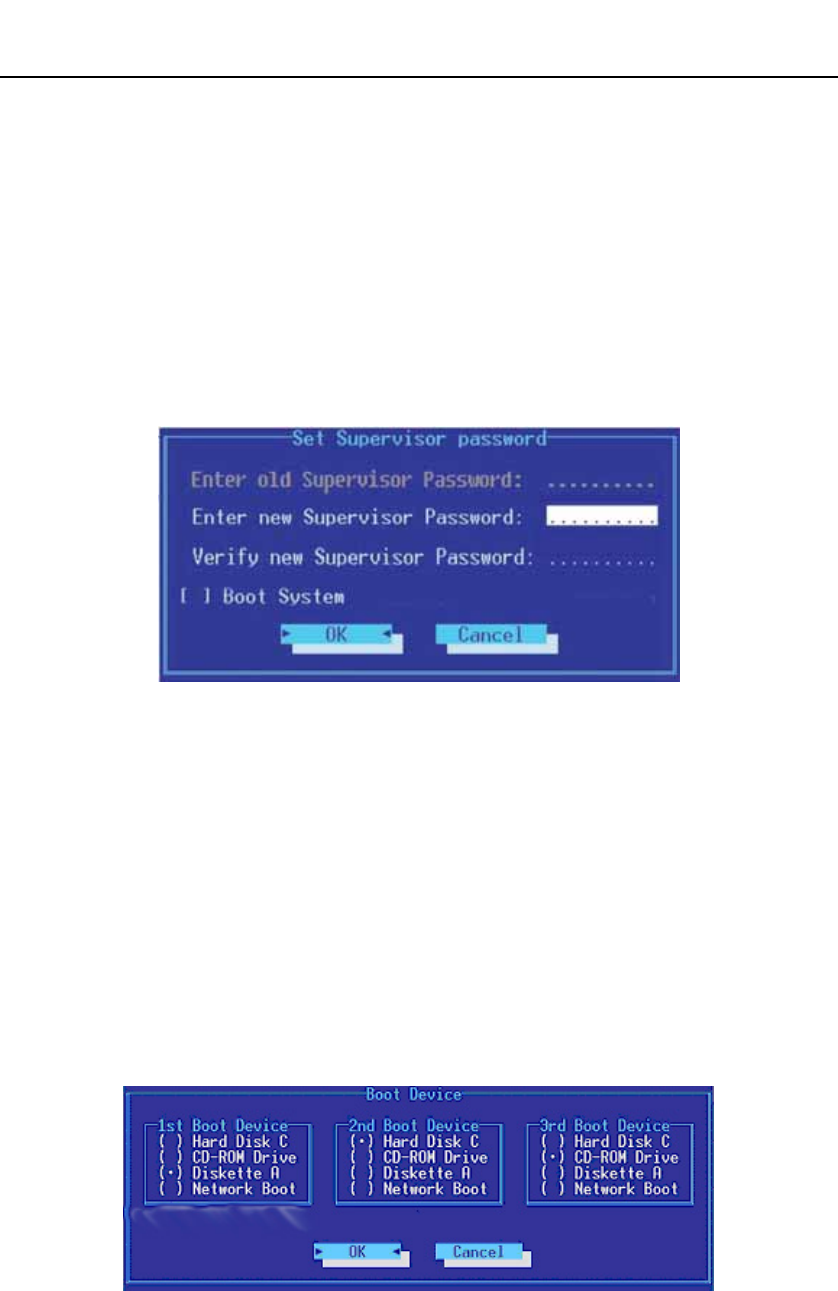
58
G-MA
X
TM
N501 User
’
s Manua
l
Type the password and press the [Enter] key. You can type up to ten
alphanumeric characters. Symbols are ignored.
To confirm the password, type the password again and press the [Enter] key.
The supervisor or user password is now set, and now you can choose when to
verify the password – either when you the boot the system, or when a person
enters Setup.
To change or clear a password, enter the submenu again. You will need to
enter the Supervisor password, after which you can create a new one or set the
password verification options.
6.6 The Boot Menu
The Boot Menu allows the user to specify the order in which your notebook
computer G-MAX N501 is to check for a device to boot the system. To make
changes, select Boot from the menu bar. The following screen appears:
Boot Device
The Boot Menu allows you to alter the priority the system uses to search for the
boot device on system power up according to numerical order.
Use your mouse
to select the First, Second, and Third boot devices from this submenu.


















