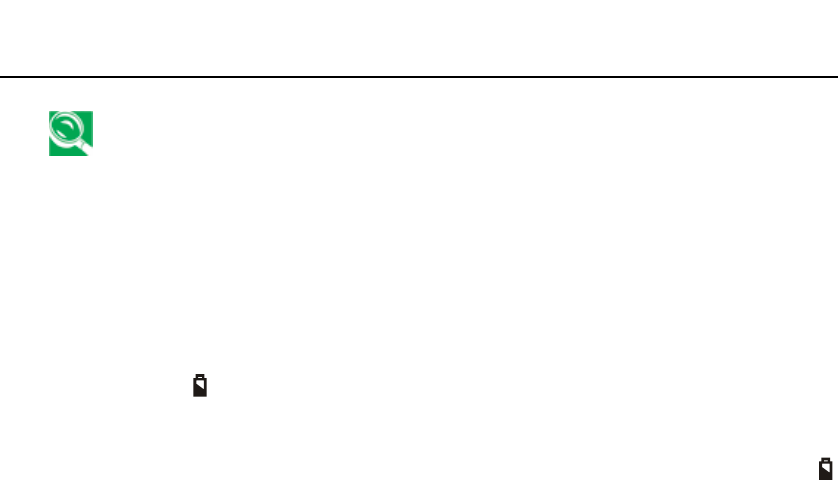
46
G-MA
X
TM
N501 User
’
s Manua
l
Once a battery pack is fully charged for the first time, use your
notebook computer G-MAX N501 on battery power until the battery
run out completely. This will extend battery life and helps to ensure
accurate monitoring of battery capacity.
If necessary, the battery will be charged whenever your notebook computer
G-MAX N501 is connected to an electrical outlet.
The battery will not be charged if it or your notebook computer G-MAX N501 is
too hot, either from use or being in a hot environment. If this occurs the
battery indicator
will turn red. Disconnect your notebook computer G-MAX
N501 from any electrical outlet, and allow the unit and the battery to cool down
to room temperature. You can then reconnect your notebook computer G-MAX
N501 to the electrical outlet and recharge the battery. The battery indicator
will also turn red if the battery is bad and needs to be replaced.
5.2.4 Removing the Battery
Before removing the battery, ensure your notebook computer G-MAX N501 is
turned off.
1. Slide and hold the battery release latch.
2. Remove the battery.
5.2.5 Installing a Battery
1. Slide the battery into the bay.
2. Press it into place gently but firmly until the latch locks it into place.
5.2.6 Storing a Battery
If storing your notebook computer G-MAX N501 for an extended period of time,
remove the battery. Fully charge the battery before using your notebook
computer G-MAX N501 again.


















