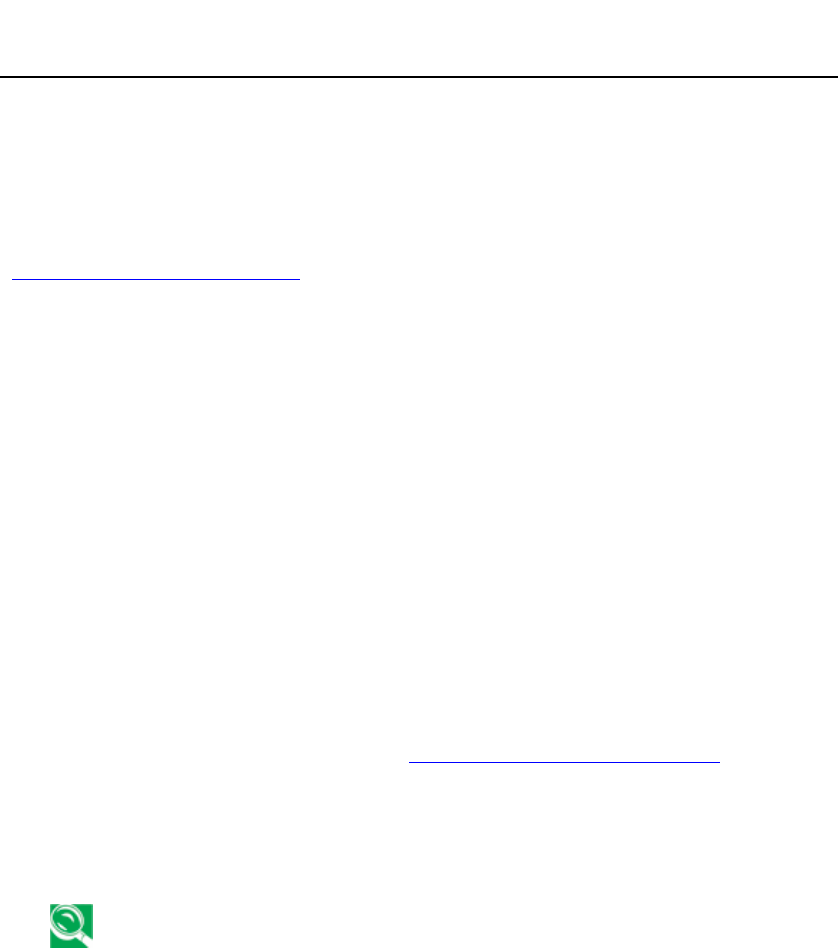
62
G-MA
X
TM
N501 User
’
s Manua
l
6.8 How to Upgrade the BIOS
Your notebook computer G-MAX N501 uses EEPROM Flash BIOS chip that
allows you to easily upgrade the BIOS program. When you update the BIOS,
any customized settings you made are lost. Please go to Gigabyte website
(http://www.giga-byte.com
) for the latest BIOS upgrade utility.
To upgrade the BIOS on DOS:
1. Insert the disk with BIOS updated into the diskette drive. (USB Floppy
Drive)
2. Power on the system with the diskette in the diskette drive.
3. On the DOS prompt, type the following command.
A:\> Phlash016 XXXXXX.ROM (BIOS filename) /allb /c or
A:\>XXXXXX.BAT (Batch file for BIOS file)
4. The system is now automatically running the BIOS upgrade.
5. The system will shut down automatically when the upgrade is completed.
To upgrade the BIOS on Windows:
1. Please go to Gigabyte website at http://www.gigabyte.com.tw ( Home>
Support> Notebook> BIOS> BIOS of N501) to download ➊ BIOS upgrade
tool (InsydeFlash) and ➋ the latest BIOS upgrade utility.
2. Unzip both files you have downloaded to the desired folder.
3. Run the setup10b.exe in your unzipped folder.
If you didn’t download and unzip both files but only the BIOS
upgrade tool, when you attempt to run the setup10b.exe, the
following error message will appear:


















