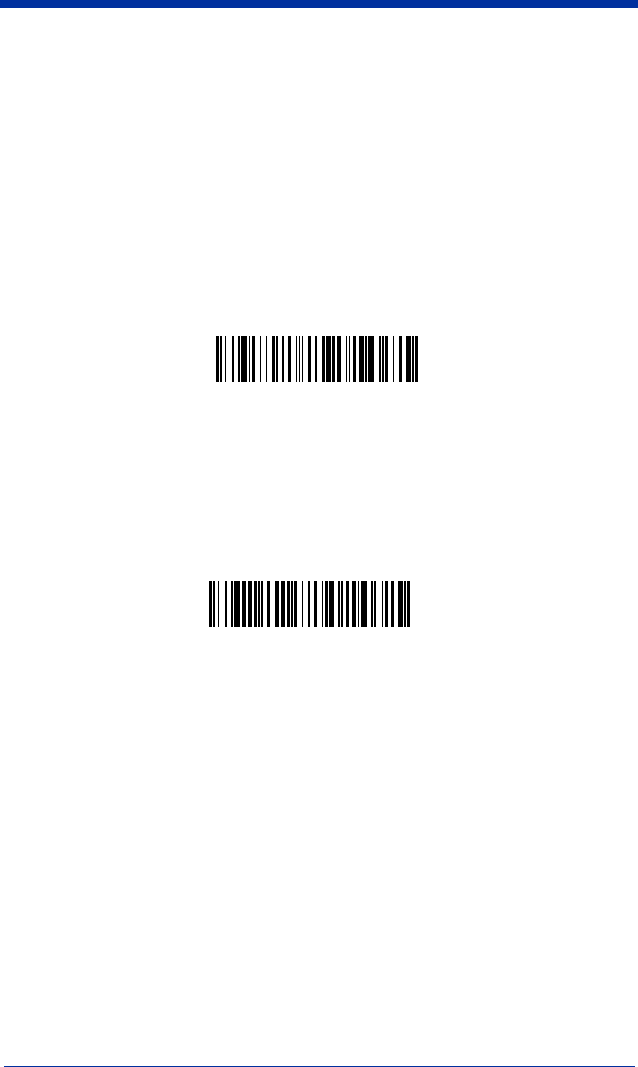
IMAGETEAM™ 2020/4620 System Manual 12 - 5
Resetting the Standard Product Default Settings:
Current Application Work Group
If you aren’t sure what programming options are in your imager, or you’ve
changed some options and want the standard product default settings restored,
scan the
Standard Product Default Settings: Current Application Group
bar
code below.
The Menu Commands starting on page 12-6 list the factory default settings for
each of the commands (indicated by an asterisk (*) on the programming pages).
Note: Scanning this bar code also causes both the imager and the base to
perform a reset and become unlinked. Refer to "Linking Imager to
Base" on page 1-8 for additional information.
Resetting the Standard Product Default Settings: All
Application Work Groups
The following bar code defaults all of the work groups to the factory settings.
The Menu Commands starting on page 12-6 list the standard product default
settings for each of the commands (indicated by an asterisk (*) on the
programming pages).
Standard Product Default Settings:
Current Application Group
Standard Product Default Settings:
All Application Groups


















