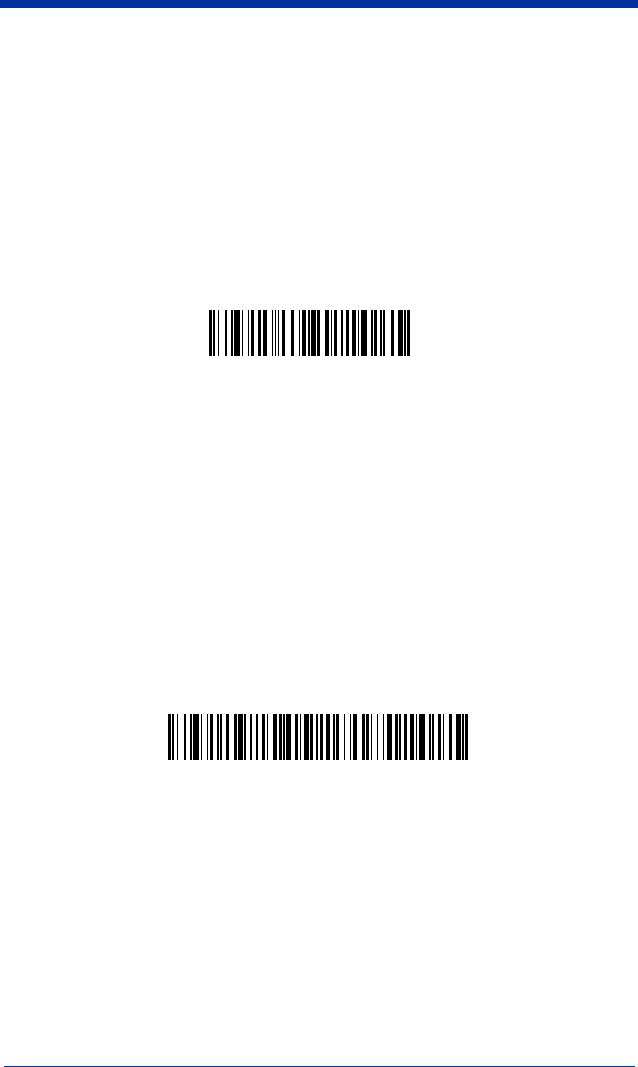
IMAGETEAM™ 2020/4620 System Manual 3 - 5
Imager Modes
The IT4620 is capable of working in single imager mode, multiple imager mode,
or with Blutetooth devices, other than the IT2020-5B base.
Unlinking the Imager
If the base has an imager linked to it, that imager must be unlinked before a new
imager can be linked. Once the previous imager is unlinked, it will no longer
communicate with the base. To unlink an imager from the base, scan the Unlink
Imager bar code below.
Single Imager Operation
There are two link modes to accommodate different applications: Locked Link
Mode and Open Link Mode. Scan the appropriate bar codes included in the
Open Link and Locked Link Mode explanations that follow to switch from one
mode to another.
Default = Locked Link Mode
.
Locked Link Mode - Single Imager
If you link an imager to a base using the Locked Link Mode, other imagers are
blocked from being linked if they are inadvertently placed into the base. If you
do place a different imager into the base, it will charge the imager, but the imager
will not be linked.
To use a different imager, you need to unlink the original imager by scanning the
Unlink Imager bar code. (See "Imager Modes" on page 3-5.)
Unlink Imager
* Locked Link Mode
(Single Imager)


















