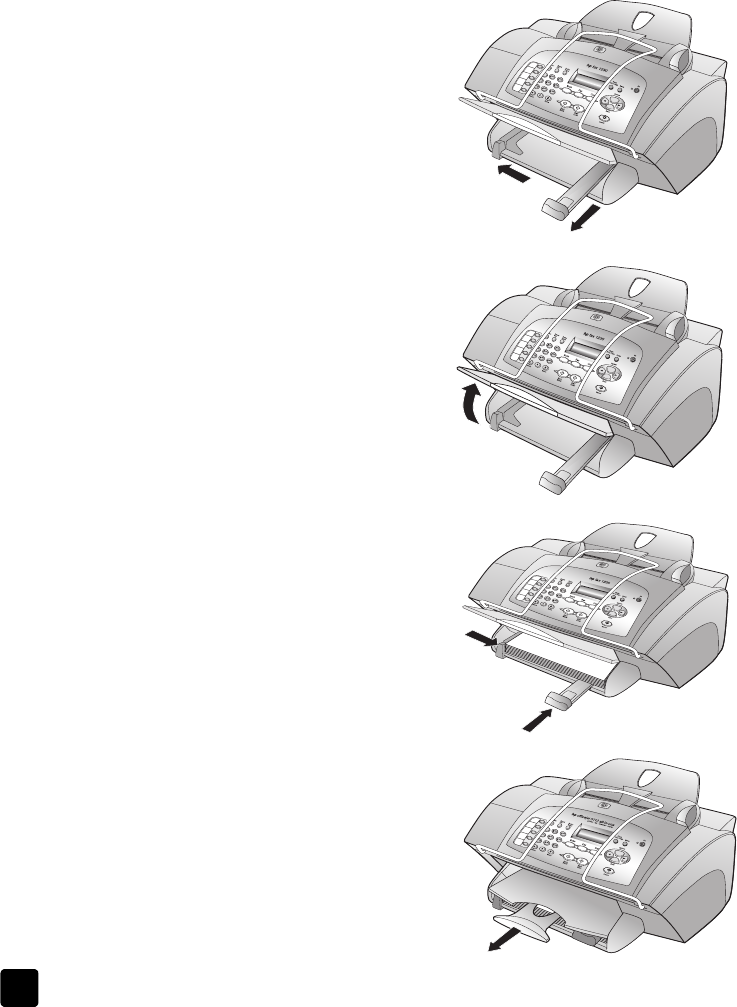
hp fax 1230 series
load originals and load paper
6
load paper
Use the following procedure to load plain paper into the input tray. For tips on
loading special papers, transparency film, and postcards, see tips for loading
other types of paper in the input tray on page 8.
For best results, adjust the paper settings each time you change paper types or
paper sizes. For more information, see set the paper type on page 8 and set the
paper size on page 10. Follow these steps to load the input tray:
1 Slide the paper-width and -length
guides to their outermost positions.
2 Tap the stack on a flat surface to
align the edges of the paper, and
then check the paper for the
following:
– Make sure it is free of rips, dust,
wrinkles, and curled or bent
edges.
– Make sure all the paper in the
stack is the same size and type.
3 With the output tray raised, insert
paper into the input tray until it
stops. The print side should be
facing down, and the letterhead or
top of page should be facing
forward. Do not overfill the input
tray because this may cause paper
jams.
4 Slide the paper-width and -length
guides in until they stop at the edges
of the paper. Make sure that the
paper stack lies flat in the input tray
and fits under the tab of the
paper-length guide.
5 To prevent paper from falling off the
tray, fully extend the output-tray
extender.


















