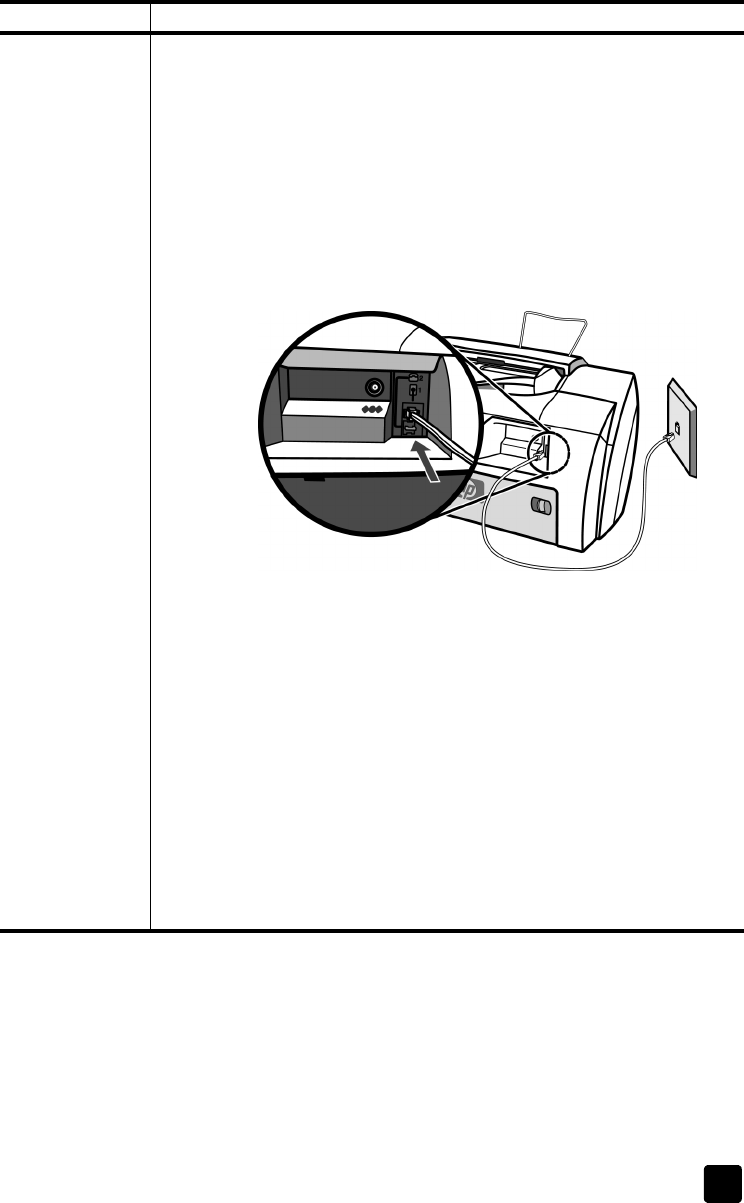
fax problems
55
Incoming calls
are not being
answered.
• Check to make sure Auto Answer is on. The green light next to the Auto
Answer button is lit when the feature is enabled. If the light is off, the
HP Fax will not automatically answer the phone when it rings. Press the
Auto Answer button to turn it on or off.
• Check to see if the HP Fax is connected to the phone system correctly.
Make sure the phone line is connected. To test the connection:
–Press Fax.
–Press Start, Black or Start, Color. If the HP Fax is connected to the
phone system correctly, you will hear a dial tone.
–Push the Cancel button to hang up. See the Setup Poster for
information on setting up the HP Fax.
• Check to see if the ring pattern is set correctly. If you subscribe to a
distinctive ring service through your telephone company, check that the
HP Fax ring pattern is set correctly. If you do not subscribe to a distinctive
ring service, make sure that the ring pattern is set to All Rings. For
information on setting the ring pattern, see change the answer ring
pattern (distinctive ringing) on page 26.
• If your HP Fax is on the same phone line as an answering machine, you
may need to change the number of rings. For information, see answer
fax calls when you use an answering machine on the same line on
page 30.
• Check to see if you are using an ISDN (Integrated Services Digital
Network) service. The HP Fax is a Group 3 fax machine. It is not
designed for direct connection to an ISDN service. You can use the
HP Fax with an ISDN service by connecting it to an analog telephone
port (“R-interface”) on an ISDN terminal adapter.
problem solution


















