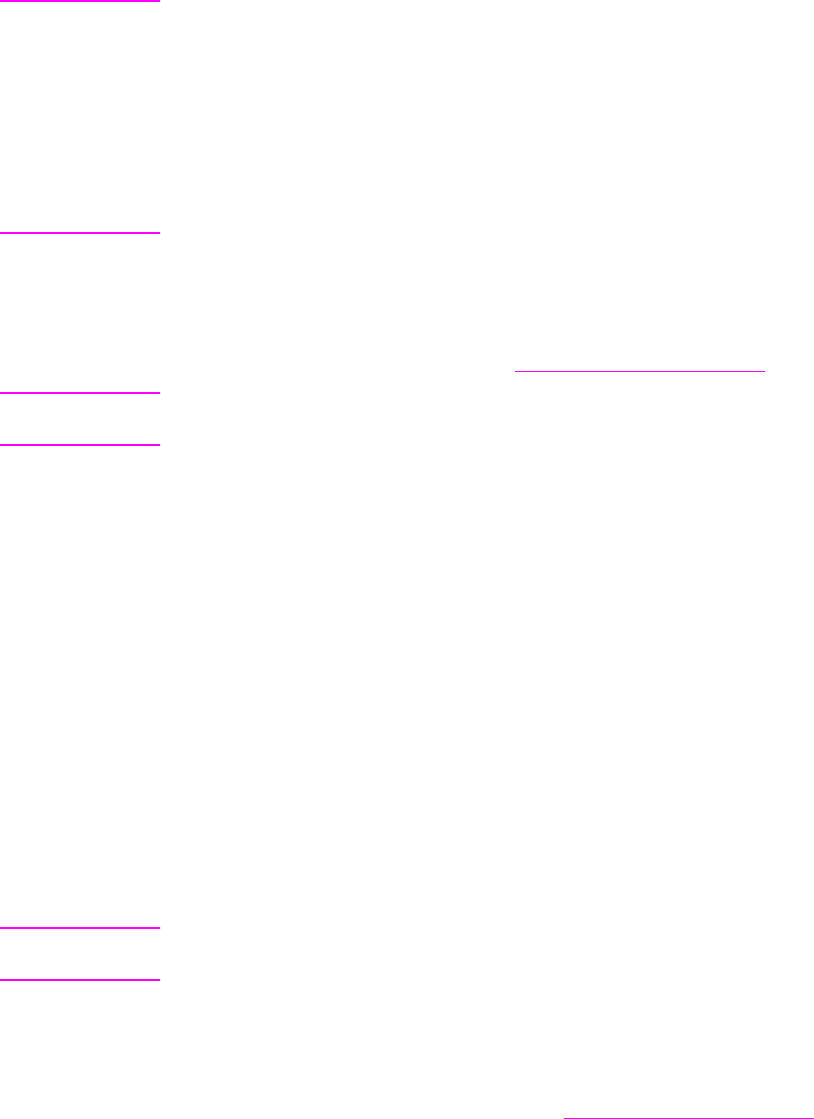
Note
The printer uses heat and pressure to fuse toner to the paper. Make sure that any colored
paper or preprinted forms use inks that are compatible with the printer temperature (200° C
(392° F) for 0.1 second).
Do not use letterhead that is printed with low-temperature inks, such as those used in some
types of thermography.
Do not use raised letterhead.
Do not use transparencies designed for Inkjet printers or other low temperature printers. Use
only transparencies that are specified for use with HP LaserJet printers.
Labels
HP recommends that you print labels from the single-sheet priority input slot (Tray 1) using
the straight-through output path. See
Straight-through output path for more information.
CAUTION
Do not feed a sheet of labels through the printer more than once. The adhesive degrades
and might damage the printer.
Label construction
When selecting labels, consider the quality of the following components:
● Adhesives: The adhesive material should be stable at 200° C (392° F), the printer's
maximum temperature.
● Arrangement: Only use labels with no exposed backing between them. Labels can peel
off sheets that have spaces between the labels, causing serious jams.
● Curl: Prior to printing, labels must lie flat with no more than 13 mm (0.5 in.) of curl in any
direction.
● Condition: Do not use labels with wrinkles, bubbles, or other indications of separation.
Transparencies
Transparencies must be able to withstand 200° C (392° F), the printer's maximum
temperature.
CAUTION
You can print transparencies from the main input tray (Tray 2). However, do not load more
than 75 transparencies at one time.
Envelopes
HP recommends that you print envelopes from the single-sheet priority input slot (Tray 1)
using the straight-through paper path. See
Straight-through output path for more information.
44 Chapter 4 Printing tasks ENWW


















