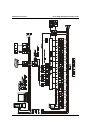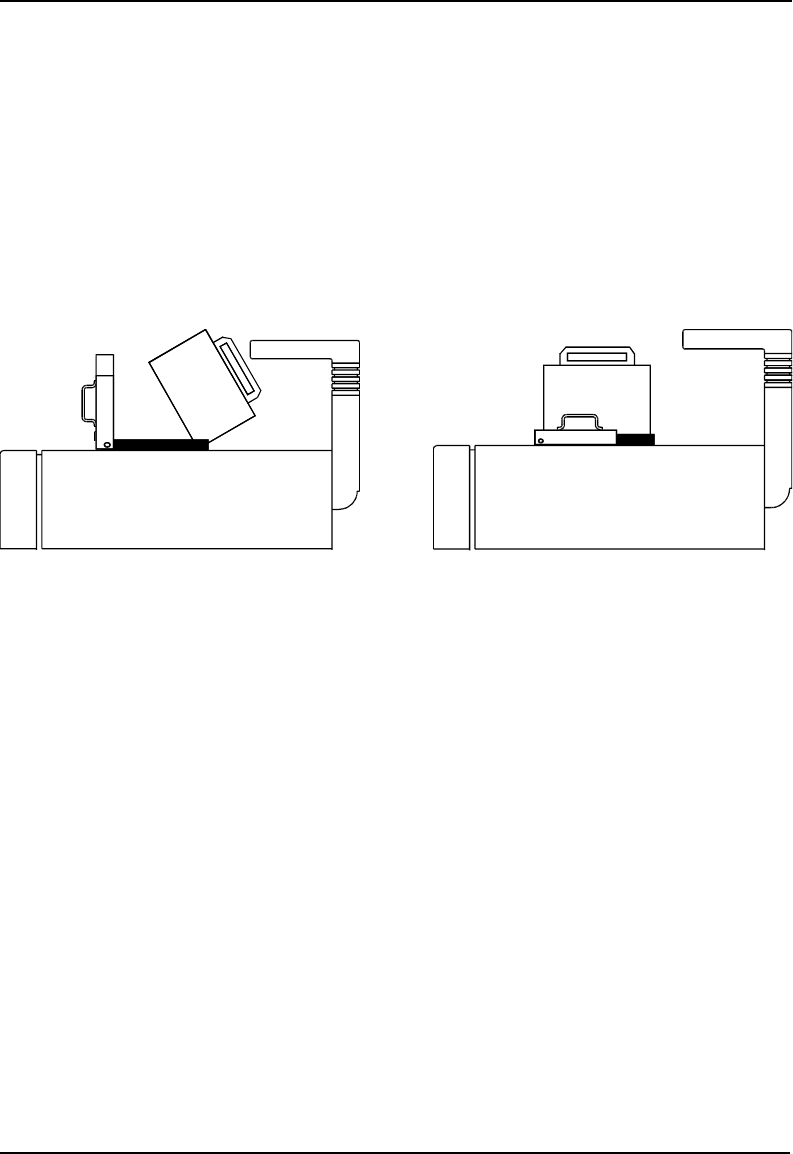
Series 2040 Test System
Series 2040 Maintenance Manual V2.00 Selftest & Calibration
9
SELFTEST
Selftest on the Series 2040 Test System is an automated procedure. The
programs that comprise Selftest are organized under the Selftest Executive in a
test menu called “Functional”. These programs exercise the hardware
functions available to the user through the hardware functional calls. To
perform Selftest, proceed as follows:
1) Install the Selftest unit on the Patchboard assembly as shown
below:
A) Pull the locking handle towards the front of the unit until it
is vertical.
B) Slide the pins on the rear of the Selftest unit into the
Patchboard and rotate the Selftest unit forward until it is
vertical, and sets into the Patchboard.
C) The ribbon assembly should be installed in the receptacle
behind the Selftest, with the colored edge of the ribbon on
the left side, while viewing the front of the unit.
D) Rotate the locking handle back to it’s original position to
lock the Selftest into place.
2) Enter the Selftest Executive by selecting (double-clicking on) the
“SelfExec” program from the Windows Explorer. The Selftest
Executive menu will be displayed as shown on the next page.
3) From the File menu, select Configure, and the small “Report