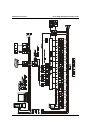Series 2040 Test System
Series 2040 Maintenance Manual V2.00 Selftest & Calibration
11
4) Once the type(s) of reporting is completed, click on “OK” to return
to the Selftest Executive menu. Select “Functional” from the
Selftest Executive screen, and the Functional menu will appear as
shown below.
The Functional test menu has been organized so that tests closely
related are blocked together in groups. If only one test is to be run,
use the mouse to select that particular test. If a related group of
tests is to be run, they may be selected using only the mouse. For
example, if the Measurement Display Electronics group is to be
selected, place the mouse pointer on test #30 and hold the left
button down, and drag the mouse down to test #38. The entire
MDE group is now selected. If a random series of tests is desired,
place the mouse pointer on the box under “Run sequence”. When
the Windows text tool appears, click the left mouse button. At the
blinking cursor, any sequence of tests can be entered. The test
numbers, however, must follow this syntax:
‘E’ (Execute) signifies the beginning of a sequence or acts as a
separator between sequences.