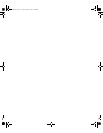1-2
Introducing the HP ProCurve Series 2300 and 2500 Switches
Front of the Switches
Introducing the HP ProCurve
Series 2300 and 2500
Front of the Switches
Network Ports
■ 12 or 24 autosensing 10/100Base-TX ports.
All these ports have the “HP Auto MDIX” feature, which means that you
can use either straight-through or crossover twisted-pair cables to
connect any network devices to the switch.
■ Two transceiver slots for installing any of the supported gigabit and 100
Mbps transceivers.
1
23456 131415161718
7 8 9101112 192021222324
Transceiver Ports
25
26
10/100Base-T Ports (1-24)
(all ports are HP Auto-MDIX)
!
LED Mode Select
Mode
Link
Mode
Link
Reset
1
23456
13
14 15 16 17 18
7
89
24
10 11 12
19
20 21 22 23
ActFDx
Max
!
Fan
Status
25
26
Self
Test
Console
hp procurve
switch 2524
J4813A
Clear
Power
Fault
( See manual for supported transceivers)
1
23456 131415161718
7 8 9101112 192021222324
Transceiver Ports
25
26
10/100Base-T Ports (1-24)
(all ports are HP Auto-MDIX)
!
LED Mode Select
Mode
Link
Mode
Link
Reset
1
23456
13
14 15 16 17 18
7
89
24
10 11 12
19
20 21 22 23
ActFDx
Max
!
Fan
Status
25
26
Self
Test
Download Port
hp procurve
switch 2324
J4818A
Power
Fault
( See manual for supported transceivers)
Reset and Clear
buttons
Download
port
Mode Select button
and indicator LEDs
Link and Mode LEDs
for switch ports
10/100Base-TX RJ-45 ports*
Self Test and Fan
Status LEDs
Power
and Fault
LEDs
HP ProCurve Switch 2524
HP ProCurve Switch 2324
Slots for
Gigabit or 100 Mbps
transceivers
Console
Port
10/100Base-TX RJ-45 ports*
* All 10/100Base-TX RJ-45 ports have the HP Auto MDIX feature.
2353-ed2.book Page 2 Friday, February 9, 2001 6:00 PM