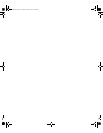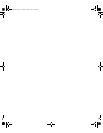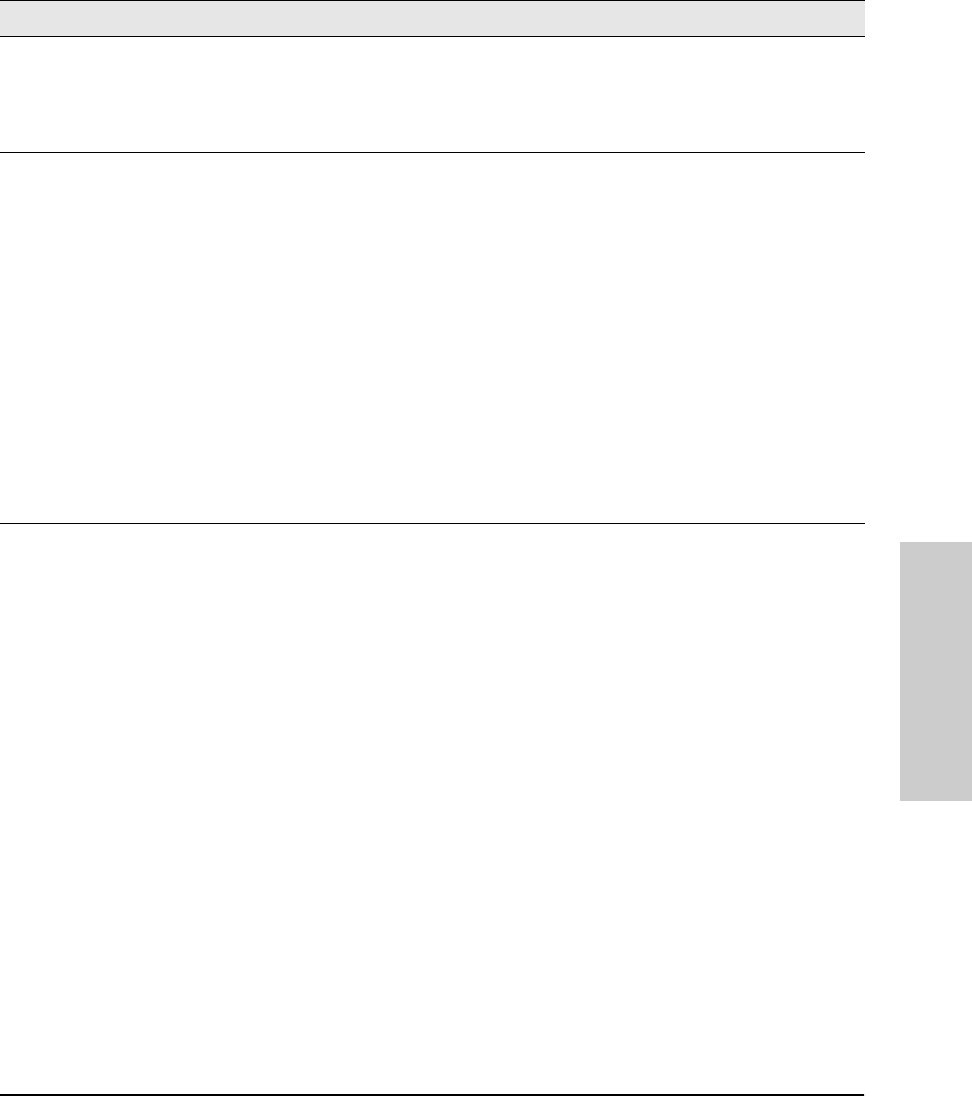
3-7
Troubleshooting
Diagnosing with the LEDs
Troubleshooting
➑
A transceiver
was installed and
the switch has
not yet been
reset.
When you install transceivers in the transceiver slots, you must reset or reboot the switch
so the switch processor can properly initialize and configure the transceiver. The flashing
LED informs you that the transceiver is not initialized. The transceiver will not work
properly until the switch is reset or rebooted.
➒
Errors are
occurring on the
network
When you press the Mode LED Select button to light the attention LED (labeled with a !),
the Mode LED for each port will flash briefly each time one of these packet types or
network events are detected on the port: jabber packet; packet with CRC error; oversized
packet; packet with alignment error; packet with symbol error; excessive collision
condition; late collision; inbound packet dropped.
If you see a large number of these events (the LED is flashing frequently, or is On
continuously), the possible causes are the following:
• bad quality or improperly wired cabling
• invalid topology -- usually a network of excessive length
• half/full-duplex mismatch -- For best operation, both the switch port and the connected
device should be configured to auto negotiate the link speed and connection mode
(full or half duplex). If a fixed configuration is required on the connected device, make
sure the switch port is configured to match both the speed AND the duplex setting of
the device. (Only Series 2500 switches can be configured -- Series 2300 switch ports
are set to auto negotiate the link parameters.)
• improperly operating NIC or transceiver in the connected device
Tip Problem Solution
2353-ed2.book Page 7 Friday, February 9, 2001 6:00 PM